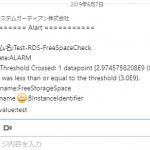もくじ
目的
リソース変更を随時Slackに通知することで、不正な操作や予期しない動きを検知する
シーケンス
AWS Config -> Event Bridge Rule -> SNS -> Lambda -> Slack
SlackのWeb hook URLを生成
「incoming-webhooks」で検索
AWS Configを有効にする
有効にする
これでAWSリソースの変更が記録できる
SNSの作成
SNSを作成する
Event Bridge Ruleの作成
AWS ConfigとSNSを紐づける

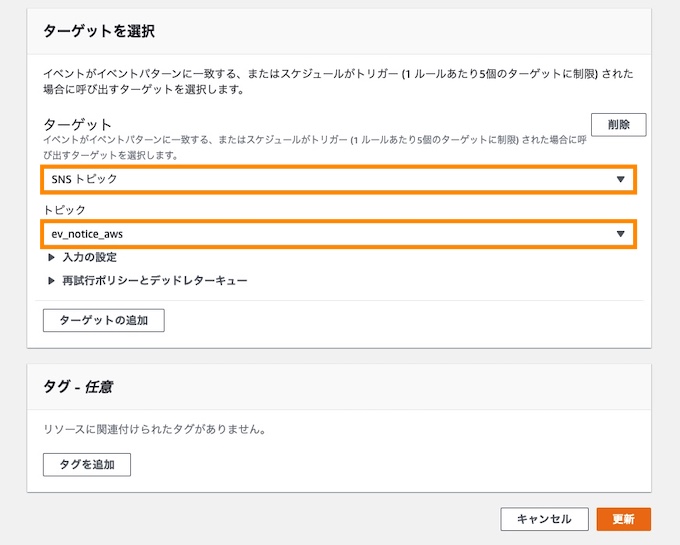
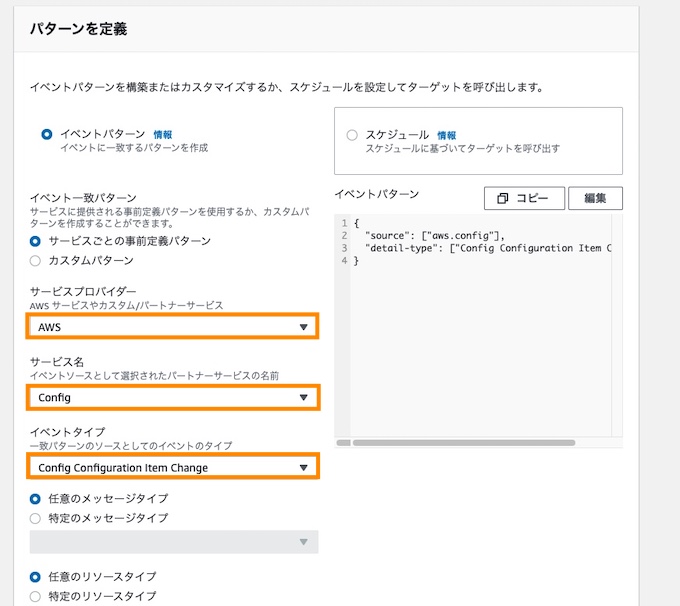
Lambda
- Lambdaの実行権限はbasicなもので良い
- SLACK_INCOMING_URLにインカミングURL入れてね
- Python3.9
import json
import urllib.request
import logging
from collections import OrderedDict
import pprint
# Slack通知先incoming url
SLACK_INCOMING_URL = "🐱 入力してね"
print('Loading function')
def lambda_handler(event, context):
#print("Received event: " + json.dumps(event, indent=2))
message = event['Records'][0]['Sns']['Message']
print("From SNS: " + message)
post_slack(message)
return message
def post_slack(message) -> bool:
message_array = json.loads(message)
send_data = {
"attachments": [
{
"fallback": "AWS Resource Change Notify",
"color": "#36a64f",
"pretext": "AWS Resource Change Notify",
"title": message_array['detail']['configurationItem']['resourceType'] + " " + message_array['detail']['configurationItemDiff']['changeType'] if 'changeType' in message_array['detail']['configurationItemDiff'] else "",
"fields":[
{
"title": "ResourceId",
"value": message_array['detail']['configurationItem']['resourceId'],
"short": "true"
},
{
"title": "resourceName",
"value": message_array['detail']['configurationItem']['resourceName'] if 'resourceName' in message_array['detail']['configurationItem'] else "",
"short": "true"
},
{
"title": "Region",
"value": message_array['detail']['configurationItem']['awsRegion'],
"short": "true"
},
{
"title": "awsAccountId",
"value": message_array['detail']['configurationItem']['awsAccountId'],
"short": "true"
},
{
"title": "configurationItemStatus",
"value": message_array['detail']['configurationItem']['configurationItemStatus'],
"short": "true"
},
]
},
{
"fallback": "raw message",
"pretext": "raw message",
"text":pretty_json(message)
}
],
}
send_text = json.dumps(send_data)
request = urllib.request.Request(
SLACK_INCOMING_URL,
data=send_text.encode('utf-8'),
method="POST"
)
with urllib.request.urlopen(request) as response:
response_body = response.read().decode('utf-8')
return True
# JSONを整形
def pretty_json(json_text):
temp = json.loads(json_text)
return json.dumps(temp, indent=4, sort_keys=True)
リソースを変更して通知テスト
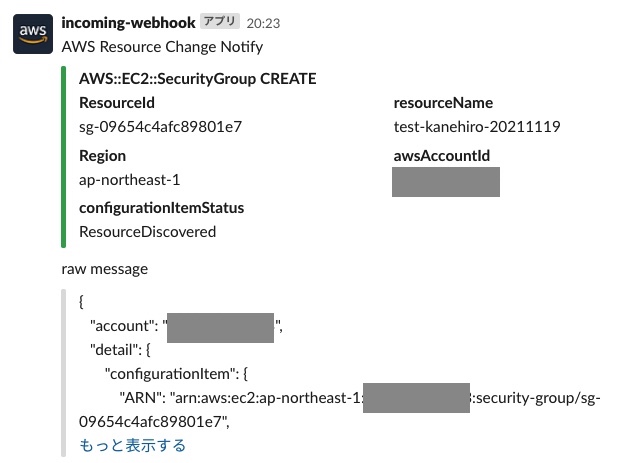
できたね🐱