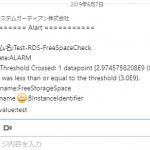もくじ
EC2のタグ
| Key | Value |
| Name | 任意の値 例) WP1 |
| Backup-Generation | スナップショット世代数 例) 5 |
スナップショットを行いたいEC2のインスタンスにタグを設定します。
Lambda
(@see https://qiita.com/HorieH/items/66bb68d12bd8fdbbd076#select-metric-1)
import boto3
import collections
import time
from botocore.client import ClientError
ec2 = boto3.client('ec2')
def lambda_handler(event, context):
descriptions = create_snapshots()
delete_old_snapshots(descriptions)
def create_snapshots():
instances = get_instances(['Backup-Generation'])
descriptions = {}
for i in instances:
tags = {t['Key']: t['Value'] for t in i['Tags']}
generation = int(tags.get('Backup-Generation', 0))
if generation < 1:
continue
for b in i['BlockDeviceMappings']:
if b.get('Ebs') is None:
continue
volume_id = b['Ebs']['VolumeId']
description = volume_id if tags.get('Name') is '' else '%s(%s)' % (volume_id, tags['Name'])
description = 'Auto Snapshot ' + description
snapshot = _create_snapshot(volume_id, description)
print 'create snapshot %s(%s)' % (snapshot['SnapshotId'], description)
descriptions[description] = generation
return descriptions
def get_instances(tag_names):
reservations = ec2.describe_instances(
Filters=[
{
'Name': 'tag-key',
'Values': tag_names
}
]
)['Reservations']
return sum([
[i for i in r['Instances']]
for r in reservations
], [])
def delete_old_snapshots(descriptions):
snapshots_descriptions = get_snapshots_descriptions(descriptions.keys())
for description, snapshots in snapshots_descriptions.items():
delete_count = len(snapshots) - descriptions[description]
if delete_count <= 0:
continue
snapshots.sort(key=lambda x: x['StartTime'])
old_snapshots = snapshots[0:delete_count]
for s in old_snapshots:
_delete_snapshot(s['SnapshotId'])
print 'delete snapshot %s(%s)' % (s['SnapshotId'], s['Description'])
def get_snapshots_descriptions(descriptions):
snapshots = ec2.describe_snapshots(
Filters=[
{
'Name': 'description',
'Values': descriptions,
}
]
)['Snapshots']
groups = collections.defaultdict(lambda: [])
{groups[s['Description']].append(s) for s in snapshots}
return groups
def _create_snapshot(id, description):
for i in range(1, 3):
try:
return ec2.create_snapshot(VolumeId=id, Description=description)
except ClientError as e:
print str(e)
time.sleep(1)
raise Exception('cannot create snapshot ' + description)
def _delete_snapshot(id):
for i in range(1, 3):
try:
return ec2.delete_snapshot(SnapshotId=id)
except ClientError as e:
print str(e)
time.sleep(1)
raise Exception('cannot delete snapshot ' + id)
- タイムアウト設定:Durationを20秒以上
※デフォルトは3秒、デフォルトだとエラーでこける場合があります。
Lambdaの実行ロールに下記のポリシーを設定する。
iam.json
{
"Version": "2012-10-17",
"Statement": [
{
"Effect": "Allow",
"Action": [
"logs:CreateLogGroup",
"logs:CreateLogStream",
"logs:PutLogEvents"
],
"Resource": [
"arn:aws:logs:*:*:*"
]
},
{
"Effect": "Allow",
"Action": [
"ec2:DescribeInstances",
"ec2:DescribeSnapshots",
"ec2:CreateSnapshot",
"ec2:DeleteSnapshot"
],
"Resource": [
"*"
]
}
]
}
CloudWatch Events
cronの役割を設定します。
CloudWatch Eventsでスケジュール
- スケジュール:0 20 * * ? *
※”毎日、朝05時00分(JST)に実行する”という設定
※GMTとJSTの誤差は+9あるので、GMTに-9を行うとJSTで設定できる。GMTでしか設定できないのでこうするしかない。
世界標準時(経度0)より日本時間(経度135)は9時間速いと覚えておく。
Cloudwatchアラーム
- Whenever:Errors
- is: > 0
- for: 1 consecutive periods
- Period: 1 Day
- Statistic: Sum
○Action
Send notificationに
- topic name:任意の名前
- Email list:メールアドレス
Lambdaをテスト実行して、世代管理されていたらOK!
@see https://qiita.com/HorieH/items/66bb68d12bd8fdbbd076#select-metric-1