静的コンテンツ、例えば画像をS3に配置します。その画像のパスをDBに保存するときにドメインを保存しなくて、URIだけ保存しつつ表示させる方法です。 Nginx(www.exampl.net) -> CloudFront -> S3(s3.hoge.com) Nginx $ sudo vi /etc/nginx/sites-enabled/homestead. …
静的コンテンツサーバ NginxとCloudFront+S3の連携

var 優技録 = []string{ "Golang", "Vue.js", "AWS", "PHP", "DB", "IaC", "SRE"}

静的コンテンツ、例えば画像をS3に配置します。その画像のパスをDBに保存するときにドメインを保存しなくて、URIだけ保存しつつ表示させる方法です。 Nginx(www.exampl.net) -> CloudFront -> S3(s3.hoge.com) Nginx $ sudo vi /etc/nginx/sites-enabled/homestead. …

AWS Kinesisを利用することで、ログ集約サーバをサーバレス化します。 事前準備 EC2インスタンスを作成しておく ① IAM ロールの作成 EC2にIAMロールを作成して割り当てます。 このロールを使用するサービスを選択:EC2 ポリシー:AmazonKinesisFirehoseFullAccess ロール名:EC2-Kinesis-Full-R …

S3にzipで固めたソースファイルから1台のEC2にデプロイするって構成です。 ① S3バケットの作成 バケット名:bf-deploy-bucket バージョニングを有効化する ② IAMロールの作成 CodeDeploy-Manage-EC2-Role CodeDeployからEC2やAutoScalingを参照・操作する為の …
Elastic Beanstalkで作られたバケットが削除出来なかった バケットポリシーの編集 “Effect”: “Deny”, ↓変更 “Effect”: “Allow”, Denyとなっている箇所を探して、Allowに書き換えて【保存】を行う。 改めてS3のバケットを削除を行うと成功した。
コンフィグ定義 $ sudo aws configure AWS Access Key ID [None]: xxxxxxxxxxxxxx AWS Secret Access Key [None]: xxxxxxxxxxxxxx Default region name [None]: ap-northeast-1 Default output format [None]: json …
AWS CLIでAWS S3にアップロード ダウンロード 寄稿しました(๑❛ᴗ❛๑ ) AWS CLIのインストール # curl “https://bootstrap.pypa.io/get-pip.py” -o “get-pip.py” # python get-pip.py # pip install awscli AWS …
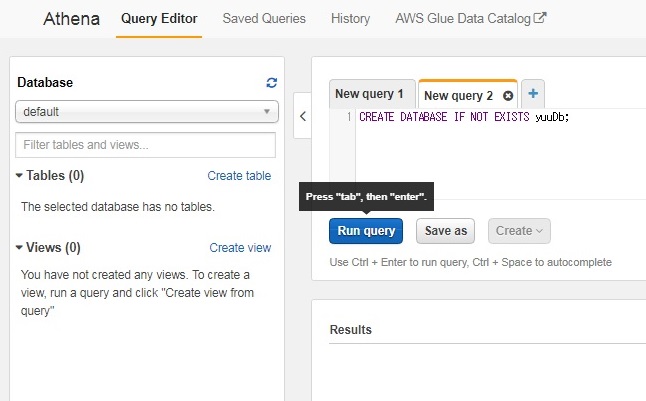
条件 EC2に割り当てるIAMロール AmazonS3FullAccess S3にリージョン米国西部(オレゴン)でバケットを作成 sgapache Athena Location of Input Data Set s3://sgapache25254649/athena_apache/ Amazon Linux2設定 Apache, td- …