メールサーバといっても運用すると、メールアドレスの追加削除などどうしても管理画面が必要になります。
そこでこの記事のような構成になります。
またPostfixAdminを利用せずにもSQLを記述することで、オリジナルの管理フォームを作成することも可能です。
もくじ
基本インストール
yum groupinstall "Development Tools" yum groupinstall "Base" yum install gcc gcc-c++ pcre-devel zlib-devel make wget openssl-devel libxml2 libxml2-devel libxslt-devel libxslt libxslt-devel gd-devel perl-ExtUtils-Embed GeoIP-devel gperftools-devel flex yum update
リポジトリのインストール
# yum -y install yum-priorities epel # yum install -y epel-release remi # rpm -ivh http://rpms.famillecollet.com/enterprise/remi-release-7.rpm
PHP関連
# yum install gcc httpd httpd-devel mod_ssl libcap-devel # yum install --enablerepo=remi-php70,epel php php-cli php-devel php-common php-mbstring php-mysql php-phpunit-PHPUnit php-pecl-xdebug php-gd php-gmp php-pdo php-xml php-mcrypt php-fpm php-pear php-opcache php-imap
# vi /etc/php.ini [PHP] include_path = ".:/usr/share/php:/usr/share/pear" ←追加 [Date] ; Defines the default timezone used by the date functions ; http://php.net/date.timezone ;date.timezone = date.timezone = 'Asia/Tokyo' ←追加
MySQLのインストール
mysql-communityの登録
# yum install http://repo.mysql.com/mysql-community-release-el7.rpm
インストール
# yum install mysql mysql-devel mysql-server mysql-utilities mysql-community-common
systemctl start mysqld systemctl enable mysqld
rootパスワード設定
# mysql -u root
mysql> UPDATE mysql.user SET Password=PASSWORD('パスワード') WHERE User='root';
mysql> DELETE FROM mysql.user WHERE User = '';
mysql> FLUSH PRIVILEGES;
mysql> EXIT;
Bye
postfixユーザ設定
# mysql -u root -p mysql> CREATE USER 'postfix'@'localhost' IDENTIFIED BY 'postfixのパスワード'; mysql> CREATE DATABASE postfix CHARACTER SET utf8; mysql> GRANT ALL ON postfix.* to postfix@localhost; mysql> EXIT;
[root@sysgtest-Mail ~]# postconf -m btree cidr environ hash ldap mysql nis pcre proxy regexp static unix
# yum install --enablerepo=remi-php70,epel postfix dovecot mysql-server dovecot-mysql php httpd cyrus-sasl-sql cyrus-sasl-devel cyrus-sasl-plain php-mbstring php-imap php-mysql mod_ssl
# cp -p /etc/postfix/main.cf /etc/postfix/main.cf.org
# vi /etc/postfix/main.cf
myhostname = example.net
#mydomain = domain.tld
mydomain = example.net
myorigin = $mydomain
inet_interfaces = all
inet_protocols = ipv4
#mydestination = $myhostname, localhost.$mydomain, localhost, $mydomain
mydestination =
mynetworks = 127.0.0.0/8
#home_mailbox = Maildir/
home_mailbox = Maildir/
smtpd_banner = ESMTP unknown
※最終行に追加
smtpd_sasl_auth_enable = yes
smtpd_sasl_local_domain = $mydomain
smtpd_recipient_restrictions =
permit_mynetworks
permit_sasl_authenticated
reject_unauth_destination
broken_sasl_auth_clients=yes
smtpd_client_restrictions =
permit_mynetworks,
reject_rbl_client all.rbl.jp,
# reject_rbl_client list.dsbl.org,
reject_rbl_client bl.spamcop.net,
reject_rbl_client relays.ordb.org,
reject_rbl_client sbl-xbl.spamhaus.org
### clamav
#smtpd_milters = unix:/var/run/clamav/clamav-milter.sock
#non_smtpd_milters = unix:/var/run/clamav/clamav-milter.sock
#milter_default_action = accept
### Postfix admin settings
local_transport = local
virtual_transport = virtual
virtual_mailbox_base = /home/mailuser
virtual_alias_maps = mysql:/etc/postfix/mysql_virtual_alias_maps.cf
virtual_alias_domains = $virtual_alias_maps
virtual_mailbox_domains = mysql:/etc/postfix/mysql_virtual_domains_maps.cf
virtual_mailbox_maps = mysql:/etc/postfix/mysql_virtual_mailbox_maps.cf
virtual_minimum_uid = 5000
virtual_uid_maps = static:5000
virtual_gid_maps = static:5000
# vi /etc/postfix/mysql_virtual_alias_maps.cf user = postfix password = Aghaoralkjogaltuskato60382postfixmaster hosts = localhost dbname = postfix query = SELECT goto FROM alias WHERE address='%s' AND active = '1'
# vi /etc/postfix/mysql_virtual_domains_maps.cf user = postfix password = Aghaoralkjogaltuskato60382postfixmaster hosts = localhost dbname = postfix query = SELECT domain FROM domain WHERE domain='%u'
# vi /etc/postfix/mysql_virtual_mailbox_maps.cf user = postfix password = Aghaoralkjogaltuskato60382postfixmaster hosts = localhost dbname = postfix query = SELECT maildir FROM mailbox WHERE username = '%s' AND active = '1'
# cp -p /etc/postfix/master.cf /etc/postfix/master.cf.org
# vi /etc/postfix/master.cf smtp inet n - n - - smtpd submission inet n - n - - smtpd # -o smtpd_tls_security_level=encrypt -o smtpd_sasl_auth_enable=yes -o smtpd_client_restrictions=permit_sasl_authenticated,reject # -o milter_macro_daemon_name=ORIGINATING
# groupadd -g 5000 mailuser # useradd -u 5000 -g 5000 -d /home/mailuser -s /sbin/nologin mailuser
# cp -p /etc/sasl2/smtpd.conf /etc/sasl2/smtpd.conf.org
# vi /etc/sasl2/smtpd.conf #pwcheck_method: saslauthd #mech_list: plain login pwcheck_method: auxprop auxprop_plugin: sql allowplaintext: yes mech_list: plain login sql_engine: mysql sql_hostnames: localhost sql_user: postfix sql_passwd: Aghaoralkjogaltuskato60382postfixmaster sql_database: postfix sql_select: SELECT password FROM mailbox WHERE username = '%u@%r' AND active = '1'
# vi /etc/httpd/conf.d/admin.conf <VirtualHost *:443> ServerName example.net DocumentRoot /home/mailuser/public_html ErrorLog logs/virtual-error_log CustomLog logs/virtual-access_log combined env=!no_log <Directory "/home/mailuser/public_html"> AllowOverride all </Directory> SSLEngine on SSLCertificateFile /etc/pki/tls/certs/localhost.crt SSLCertificateKeyFile /etc/pki/tls/private/localhost.key </VirtualHost>
# mkdir /home/mailuser/public_html
# vi /home/mailuser/public_html/index.php
<?php
header('HTTP', true, 404);
?>
404 not found
# chmod 711 /home/mailuser # chmod 711 /home/mailuser/public_html
systemctl restart httpd systemctl enable httpd
http://example.net
phpMyAdminインストール
cd /usr/local/src/ wget https://files.phpmyadmin.net/phpMyAdmin/4.6.4/phpMyAdmin-4.6.4-all-languages.zip unzip phpMyAdmin-4.6.4-all-languages.zip rm -rf phpMyAdmin-4.6.4-all-languages.zip mv phpMyAdmin-4.6.4-all-languages /home/mailuser/public_html/xxxphpMyAdmin
https://example.net/xxxphpMyAdmin/
PostfixAdmin
最新版をダウンロードしてアップロードする。
https://sourceforge.net/projects/postfixadmin/?source=typ_redirect
# tar xzvf postfixadmin-3.0.tar.gz # mv postfixadmin-3.0 /home/mailuser/public_html/xxxpostfixadmin # cd /home/mailuser/public_html/xxxpostfixadmin # cp config.inc.php config.inc.org.php
# vi config.inc.php //$CONF['configured'] = false; $CONF['configured'] = true; //$CONF['default_language'] = 'en'; $CONF['default_language'] = 'ja'; // Database Config // mysql = MySQL 3.23 and 4.0, 4.1 or 5 // mysqli = MySQL 4.1+ or MariaDB // pgsql = PostgreSQL $CONF['database_type'] = 'mysqli'; $CONF['database_host'] = 'localhost'; $CONF['database_user'] = 'postfix'; $CONF['database_password'] = 'Aghaoralkjogaltuskato60382postfixmaster'; $CONF['database_name'] = 'postfix'; //$CONF['encrypt'] = 'md5crypt'; $CONF['encrypt'] = 'cleartext';
# chmod 777 /home/mailuser/public_html/xxxpostfixadmin/templates_c
https://example.net/xxxpostfixadmin/setup.php
ハッシュ用
745698kyfajl
# vi config.inc.php //$CONF['setup_password'] = 'changeme'; $CONF['setup_password'] = 'e27644ea2437ef0357a7c25f76783e53:43bcef0fb32876142a5a30a1c035631ad658c181';
https://example.net/xxxpostfixadmin/setup.php
https://example.net/xxxpostfixadmin/login.php
Dovecot設定
# cp -p /etc/dovecot/dovecot.conf /etc/dovecot/dovecot.conf.org
# vi /etc/dovecot/conf.d/10-auth.conf #disable_plaintext_auth = yes disable_plaintext_auth = no auth_mechanisms = plain login #!include auth-system.conf.ext !include auth-sql.conf.ext #!include auth-ldap.conf.ext #!include auth-passwdfile.conf.ext #!include auth-checkpassword.conf.ext #!include auth-vpopmail.conf.ext #!include auth-static.conf.ext
# vi /etc/dovecot/conf.d/10-mail.conf #mail_location = mail_location = maildir:/home/mailuser/%d/%n/
# cp -p /etc/dovecot/conf.d/10-master.conf /etc/dovecot/conf.d/10-master.conf.org
# vi /etc/dovecot/conf.d/10-master.conf
service imap-login {
inet_listener imap {
port = 143 ←有効化
}
inet_listener imaps {
#port = 993
#ssl = yes
}
# Number of connections to handle before starting a new process. Typically
# the only useful values are 0 (unlimited) or 1. 1 is more secure, but 0
# is faster. <doc/wiki/LoginProcess.txt>
#service_count = 1
# Number of processes to always keep waiting for more connections.
#process_min_avail = 0
# If you set service_count=0, you probably need to grow this.
#vsz_limit = 64M
}
service pop3-login {
inet_listener pop3 {
port = 110 ←有効化
}
inet_listener pop3s {
#port = 995
#ssl = yes
}
}
# cp -p /etc/dovecot/conf.d/auth-sql.conf.ext /etc/dovecot/conf.d/auth-sql.conf.ext.org
# vi /etc/dovecot/conf.d/auth-sql.conf.ext
passdb {
driver = sql
# Path for SQL configuration file, see example-config/dovecot-sql.conf.ext
#args = /etc/dovecot/dovecot-sql.conf.ext ←無効化
args = /etc/dovecot/conf.d/dovecot-sql.conf.ext ←追加
}
userdb {
driver = sql
#args = /etc/dovecot/dovecot-sql.conf.ext ←無効化
args = /etc/dovecot/conf.d/dovecot-sql.conf.ext ←追加
}
# vi /etc/dovecot/conf.d/dovecot-sql.conf.ext
driver = mysql
default_pass_scheme = PLAIN
connect = host=localhost dbname=postfix user=postfix password=Aghaoralkjogaltuskato60382postfixmaster
password_query = SELECT password FROM mailbox WHERE username = '%u' AND active = '1'
user_query = SELECT concat('/home/mailuser/', maildir) as home, 5000 as uid, 5000 as gid FROM mailbox WHERE username = '%u' AND active = '1'
# vi /etc/dovecot/conf.d/20-imap.conf
protocol imap {
# Maximum IMAP command line length. Some clients generate very long command
# lines with huge mailboxes, so you may need to raise this if you get
# "Too long argument" or "IMAP command line too large" errors often.
#imap_max_line_length = 64k
# Maximum number of IMAP connections allowed for a user from each IP address.
# NOTE: The username is compared case-sensitively.
#mail_max_userip_connections = 10
mail_max_userip_connections = 1000 ←追加
systemctl restart dovecot systemctl enable dovecot systemctl restart postfix systemdtl enable postfix systemctl restart saslauthd systemctl enable saslauthd
簡易TLS対応
# cd /etc/pki/tls/certs/
# make mail.pem
umask 77 ; \
PEM1=`/bin/mktemp /tmp/openssl.XXXXXX` ; \
PEM2=`/bin/mktemp /tmp/openssl.XXXXXX` ; \
/usr/bin/openssl req -utf8 -newkey rsa:2048 -keyout $PEM1 -nodes -x509 -days 365 -out $PEM2 -set_serial 0 ; \
cat $PEM1 > mail.pem ; \
echo "" >> mail.pem ; \
cat $PEM2 >> mail.pem ; \
rm -f $PEM1 $PEM2
Generating a 2048 bit RSA private key
.......................................................+++
..............................................................................................................+++
writing new private key to '/tmp/openssl.VvngWK'
-----
You are about to be asked to enter information that will be incorporated
into your certificate request.
What you are about to enter is what is called a Distinguished Name or a DN.
There are quite a few fields but you can leave some blank
For some fields there will be a default value,
If you enter '.', the field will be left blank.
-----
Country Name (2 letter code) [XX]:JP
State or Province Name (full name) []:Tokyo
Locality Name (eg, city) [Default City]:Akihabara
Organization Name (eg, company) [Default Company Ltd]:
Organizational Unit Name (eg, section) []:
Common Name (eg, your name or your server's hostname) []:example.net
Email Address []:root@servernetworx.com
# vi /etc/postfix/main.cf ###TLS smtpd_use_tls = yes smtpd_tls_cert_file = /etc/pki/tls/certs/mail.pem smtpd_tls_key_file = /etc/pki/tls/certs/mail.pem smtpd_tls_session_cache_database = btree:/var/lib/postfix/smtpd_scache
# vi /etc/postfix/master.cf smtp inet n - n - - smtpd ←有効 submission inet n - n - - smtpd ←有効 # -o smtpd_tls_security_level=encrypt -o smtpd_sasl_auth_enable=yes ←有効 -o smtpd_client_restrictions=permit_sasl_authenticated,reject ←有効 # -o milter_macro_daemon_name=ORIGINATING smtps inet n - n - - smtpd ←有効 -o smtpd_tls_wrappermode=yes ←有効 -o smtpd_sasl_auth_enable=yes ←有効 # -o smtpd_client_restrictions=permit_sasl_authenticated,reject # -o milter_macro_daemon_name=ORIGINATING #628 inet n - n - - qmqpd pickup fifo n - n 60 1 pickup cleanup unix n - n - 0 cleanup qmgr fifo n - n 300 1 qmgr #qmgr fifo n - n 300 1 oqmgr tlsmgr unix - - n 1000? 1 tlsmgr ←有効
# vi /etc/dovecot/conf.d/10-ssl.conf #ssl = yes ssl = yes #ssl_cert = </etc/pki/dovecot/certs/dovecot.pem #ssl_key = </etc/pki/dovecot/private/dovecot.pem ssl_cert = </etc/pki/tls/certs/mail.pem ssl_key = </etc/pki/tls/certs/mail.pem
systemctl restart dovecot systemctl enable dovecot systemctl restart postfix systemdtl enable postfix systemctl restart saslauthd systemctl enable saslauthd




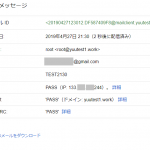



![Plesk12.5.30 25番で待ちうけさせる status=deferred (connect to example.com[111.xxx.yyy.2]:25: Connection refused)](https://www.yuulinux.tokyo/contents/wp-content/uploads/2017/10/plesk25_201710027_2-150x150.jpg)




