証明書の設置
# mkdir /root/cert # vi /root/cert/example.com.crt // 記述 # vi /root/cert/mail1.example.com.key // 記述
Postfixインストール
# yum install -y postfix cyrus-sasl-plain cyrus-sasl-md5 cyrus-sasl
設定
# cp /etc/postfix/main.cf /etc/postfix/main.cf.org
# vi /etc/postfix/main.cf #myhostname = host.domain.tld #myhostname = virtual.domain.tld myhostname = mail1.example.com #mydomain = domain.tld mydomain = example.com #myorigin = $myhostname #myorigin = $mydomain myorigin = $mydomain #inet_interfaces = all #inet_interfaces = $myhostname #inet_interfaces = $myhostname, localhost #inet_interfaces = localhost inet_interfaces = all #inet_protocols = all inet_protocols = ipv4 #mynetworks = 168.100.189.0/28, 127.0.0.0/8 #mynetworks = $config_directory/mynetworks #mynetworks = hash:/etc/postfix/network_table mynetworks = 127.0.0.0/8 172.31.0.0/16 #smtpd_banner = $myhostname ESMTP $mail_name #smtpd_banner = $myhostname ESMTP $mail_name ($mail_version) smtpd_banner = $myhostname ESMTP unknown ※最終行に追加 # SMTP認証 smtpd_sasl_auth_enable = yes broken_sasl_auth_clients = yes smtpd_recipient_restrictions = permit_sasl_authenticated, reject_unauth_destination # TLS smtp_use_tls = yes smtp_tls_security_level = may smtp_tls_loglevel = 1 smtpd_tls_received_header = yes smtpd_tls_cert_file = /root/cert/mail1.example.com.crt smtpd_tls_key_file = /root/cert/mail1.example.com.key smtpd_tls_session_cache_database = btree:/var/lib/postfix/smtpd_scache smtpd_tls_session_cache_timeout = 3600s # DKIM smtpd_milters = inet:127.0.0.1:8891 non_smtpd_milters = $smtpd_milters milter_default_action = accept
# vi /etc/postfix/master.cf #smtp inet n - n - - smtpd ←●無効化 #smtp inet n - n - 1 postscreen #smtpd pass - - n - - smtpd #dnsblog unix - - n - 0 dnsblog #tlsproxy unix - - n - 0 tlsproxy submission inet n - n - - smtpd ←●有効化 # -o syslog_name=postfix/submission # -o smtpd_tls_security_level=encrypt -o smtpd_sasl_auth_enable=yes ←●有効化 # -o smtpd_reject_unlisted_recipient=no # -o smtpd_client_restrictions=$mua_client_restrictions # -o smtpd_helo_restrictions=$mua_helo_restrictions # -o smtpd_sender_restrictions=$mua_sender_restrictions -o smtpd_recipient_restrictions=permit_sasl_authenticated,reject ←●有効化 # -o milter_macro_daemon_name=ORIGINATING smtps inet n - n - - smtpd ←●有効化 # -o syslog_name=postfix/smtps -o smtpd_tls_wrappermode=yes ←●有効化 -o smtpd_sasl_auth_enable=yes ←●有効化 # -o smtpd_reject_unlisted_recipient=no # -o smtpd_client_restrictions=$mua_client_restrictions # -o smtpd_helo_restrictions=$mua_helo_restrictions # -o smtpd_sender_restrictions=$mua_sender_restrictions -o smtpd_recipient_restrictions=permit_sasl_authenticated,reject ←●有効化 # -o milter_macro_daemon_name=ORIGINATING #628 inet n - n - - qmqpd pickup unix n - n 60 1 pickup cleanup unix n - n - 0 cleanup tlsmgr unix - - n 1000? 1 tlsmgr ←●有効であることを確認
# vi /etc/sasl2/smtpd.conf pwcheck_method: saslauthd mech_list: plain login ↓変更 #pwcheck_method: saslauthd #mech_list: plain login pwcheck_method: saslauthd mech_list: plain login cram-md5
# saslpasswd2 -u example.com send-only Password: Again (for verification):パスワード入力
ユーザ:send-only@example.com
パスワード:xxxxxxxxxxx
# chown postfix /etc/sasldb2
postfix check systemctl restart postfix systemctl enable postfix systemctl status postfix systemctl restart saslauthd systemctl enable saslauthd systemctl status saslauthd
# vi /etc/logrotate.d/syslog
/var/log/cron
/var/log/secure
/var/log/spooler
/var/log/messages
{
missingok
sharedscripts
postrotate
/bin/kill -HUP `cat /var/run/syslogd.pid 2> /dev/null` 2> /dev/null || true
endscript
}
/var/log/maillog
{
daily
size 1G
rotate 14
create
dateext
dateformat .%Y%m%d
compress
ifempty
missingok
sharedscripts
postrotate
/bin/kill -HUP `cat /var/run/syslogd.pid 2> /dev/null` 2> /dev/null || true
endscript
}
テスト
# logrotate -d /etc/logrotate.d/syslog
手動強制実行
# logrotate -f /etc/logrotate.conf
# vi /etc/crontab SHELL=/bin/bash PATH=/sbin:/bin:/usr/sbin:/usr/bin MAILTO="" # For details see man 4 crontabs # Example of job definition: # .---------------- minute (0 - 59) # | .------------- hour (0 - 23) # | | .---------- day of month (1 - 31) # | | | .------- month (1 - 12) OR jan,feb,mar,apr ... # | | | | .---- day of week (0 - 6) (Sunday=0 or 7) OR sun,mon,tue,wed,thu,fri,sat # | | | | | # * * * * * user-name command to be executed # ログロテート実行/6時間毎 0 */6 * * * root /usr/sbin/logrotate -f /etc/logrotate.conf
反映させる
# systemctl restart crond
# yum -y install opendkim
cd /etc/opendkim/keys/ mkdir example.com cd example.com opendkim-genkey -d example.com -s selector chown opendkim:opendkim * chmod 440 *.private
# cp /etc/opendkim.conf /etc/opendkim.conf.org
# vi /etc/opendkim.conf Mode v ↓変更(デフォルトは受信時のみ確認、送信時も確認するようにする) #Mode v Mode sv ## Domain(s) whose mail should be signed by this filter. Mail from other domains will ## be verified rather than being signed. Uncomment and use your domain name. ## This parameter is not required if a SigningTable is in use. # Domain example.com Domain * ←●追加 Selector default ↓変更(セレクタ名を指定) #Selector default Selector selector KeyFile /etc/opendkim/keys/default.private ↓変更(署名に使う秘密鍵の場所) #KeyFile /etc/opendkim/keys/default.private KeyFile /etc/opendkim/keys/example.com/selector.private Socket inet:8891@localhost ↓変更 #Socket inet:8891@localhost Socket inet:8891@127.0.0.1
# vi /etc/opendkim/SigningTable ※下記を追加 *@* selector._domainkey.example.com
# vi /etc/opendkim/TrustedHosts # OPENDKIM TRUSTED HOSTS # To use this file, uncomment the #ExternalIgnoreList and/or the #InternalHosts # option in /etc/opendkim.conf then restart OpenDKIM. Additional hosts # may be added on separate lines (IP addresses, hostnames, or CIDR ranges). # The localhost IP (127.0.0.1) should always be the first entry in this file. 127.0.0.1 ::1 #host.example.com #192.168.1.0/24 ※下記を追加 127.0.0.1
# vi /etc/sysconfig/opendkim # Set the necessary startup options OPTIONS="-x /etc/opendkim.conf -P /var/run/opendkim/opendkim.pid" # Set the default DKIM selector DKIM_SELECTOR=default # Set the default DKIM key location DKIM_KEYDIR=/etc/opendkim/keys ※下記を追加 AUTOCREATE_DKIM_KEYS=NO
設定の反映を行います
postfix check systemctl restart postfix systemctl enable postfix systemctl status postfix systemctl restart saslauthd systemctl enable saslauthd systemctl status saslauthd systemctl restart opendkim systemctl enable opendkim systemctl status opendkim
確認
# cat /etc/opendkim/keys/example.com/selector.txt
selector._domainkey IN TXT ( "v=DKIM1; k=rsa; "
"p=aaaaxxxxxxxxxxxxxxxxxxxxxxxxxxzzzz" ) ; ----- DKIM key selector for example.com
もくじ
Route53に登録
正引きゾーン
example.com
レコード
mail1.example.com. A 111.222.333.444
selector._domainkey.example.com. TXT "v=DKIM1; k=rsa; " "p=p=aaaaxxxxxxxxx" "xxxxxxxxxxxxxxxxxzzzz;"
example.com. TXT "v=spf1 +a +mx +ip4:111.222.333.444 +a:mail1.example.com. -all"
逆引き
333.222.111.in-addr.arpa.
444.333.222.111.in-addr.arpa. PTR mail1.example.com.
SPF DKIM クライアント設定例
バリュードメインの場合
txt @ v=spf1 +a +mx +ip4:111.222.333.444/32 ~all txt selector._domainkey v=DKIM1; k=rsa; p=aaaaxxxxxxxxxxxxxxxxxxxxxxxxxxzzzz;
Route53の場合
NAME:yuutest3.space. TYPE:TXT VALUE:"v=spf1 +a +mx +a:mai1.example.com +ip4:111.222.333.444/32 ~all"
NAME:selector._domainkey.yuutest3.space. TYPE:TXT VALUE:"v=DKIM1; k=rsa; " "p=aaaaxxxxx" "xxxxxxxx" "xxxxxxxxxxxxxzzzz;"
VALUEの値が長くなるので分割する必要があります。
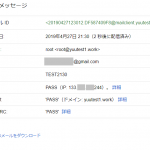






![Plesk12.5.30 25番で待ちうけさせる status=deferred (connect to example.com[111.xxx.yyy.2]:25: Connection refused)](https://www.yuulinux.tokyo/contents/wp-content/uploads/2017/10/plesk25_201710027_2-150x150.jpg)



