【WEBサーバ用メール設定】
※本命のメールサーバはPlesk等別にあり、WEBフォームだけのメールサーバの設定
- ホスト:web1.example.com
- ネイクドドメイン:example.com
- お問い合わせフォーム宛先:otoiawase@example.com
# vi /etc/postfix/main.cf #myhostname = host.domain.tld #myhostname = virtual.domain.tld myhostname = web1.example.com mydomain = web1.example.com ←ポイント! #myorigin = $myhostname #myorigin = $mydomain myorigin = $mydomain #inet_interfaces = all #inet_interfaces = $myhostname #inet_interfaces = $myhostname, localhost #inet_interfaces = localhost inet_interfaces = 127.0.0.1 ←ポイント! # Enable IPv4, and IPv6 if supported #inet_protocols = all inet_protocols = ipv4 ←ポイント! mydestination = $myhostname, localhost.$mydomain, localhost ←ポイント! #mydestination = $mydomain, $myhostname, localhost.$mydomain, localhost #mydestination = $myhostname, localhost.$mydomain, localhost #mydestination = $myhostname, localhost.$mydomain, localhost, $mydomain #mydestination = $myhostname, localhost.$mydomain, localhost, $mydomain, # mail.$mydomain, www.$mydomain, ftp.$mydomain
mydestinationはローカルに受信するものを定義します。
example.comがmydestinationに入らないように定義すると楽です。
※ここの設定を違えると、rootメール、フォームの宛先のotoiawase@example.netに届かなくなります。
# postfix check
# systemctl restart postfix
# cat /etc/hosts 127.0.0.1 localhost localhost.localdomain localhost4 localhost4.localdomain4 web1.example.com ::1 localhost localhost.localdomain localhost6 localhost6.localdomain6
【rootメール設定】
# yum install mailx
# vi /etc/aliases # trap decode to catch security attacks decode: root # Person who should get root's mail #root: marc root: hogeuser ←追加 hogeuser: moge@gmail.com ←追加
decodeはコメントアウトしない。
# newaliases
メールフォームの送信してテスト、root宛にメールテストしよう。



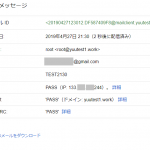




![Plesk12.5.30 25番で待ちうけさせる status=deferred (connect to example.com[111.xxx.yyy.2]:25: Connection refused)](https://www.yuulinux.tokyo/contents/wp-content/uploads/2017/10/plesk25_201710027_2-150x150.jpg)




