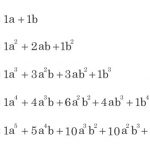プロセスの死活や状態監視をして、ミドルウェアがダウンしたら自動で再起動するようにするといった要件に対してMonitを利用することで簡単に実装出来ます。
シェルスクリプトを用意しなくて良いので楽ですね。
インストール
# yum install monit
# rm -f /etc/monitrc
通知設定
# vi /etc/monitrc
# 監視周期
set daemon 30
##ログの出力
set logfile syslog facility log_daemon
set logfile /var/log/monit.log
##アラートメール送信元
set mailserver localhost
##アラートメールの内容
set mail-format {
from: monit@えふきゅーでぃえぬ
subject: $SERVICE $EVENT at $DATE
message: Monit $ACTION $SERVICE at $DATE on $HOST: $DESCRIPTION.
Yours sincerely,
monit
}
##送信先
set alert root
set httpd port 2812 and
use address localhost # only accept connection from localhost
#allow クライアントのIPアドレス # allow localhost to connect to the server and
allow admin:monit # require user 'admin' with password 'monit'
#allow @monit # allow users of group 'monit' to connect (rw)
#allow @users readonly # allow users of group 'users' to connect readonly
# ファイルの読み込み
include /etc/monit.d/*
# chmod 700 /etc/monitrc
MySQL
# vi /etc/monit.d/mysqld.conf check process mysqld with pidfile /var/run/mysqld/mysqld.pid start program = "/usr/bin/systemctl start mysqld" stop program = "/usr/bin/systemctl stop mysqld" if failed unixsocket /var/lib/mysql/mysql.sock then restart if 5 restarts within 5 cycles then timeout
Apache
# vi /etc/monit.d/httpd.conf check process httpd with pidfile /var/run/httpd/httpd.pid start program = "/usr/bin/systemctl start httpd" stop program = "/usr/bin/killall -9 httpd" if 5 restarts within 5 cycles then timeout
構文チェック
# monit -t Control file syntax OK
起動、自動起動設定
# systemctl enable monit # systemctl start monit
状態確認
# monit summary Monit 5.25.1 uptime: 0m lqqqqqqqqqqqqqqqqqqqqqqqqqqqqqqqqqwqqqqqqqqqqqqqqqqqqqqqqqqqqqqwqqqqqqqqqqqqqqqk x Service Name x Status x Type x tqqqqqqqqqqqqqqqqqqqqqqqqqqqqqqqqqnqqqqqqqqqqqqqqqqqqqqqqqqqqqqnqqqqqqqqqqqqqqqu x localhost.localdomain x OK x System x tqqqqqqqqqqqqqqqqqqqqqqqqqqqqqqqqqnqqqqqqqqqqqqqqqqqqqqqqqqqqqqnqqqqqqqqqqqqqqqu x mysqld x OK x Process x tqqqqqqqqqqqqqqqqqqqqqqqqqqqqqqqqqnqqqqqqqqqqqqqqqqqqqqqqqqqqqqnqqqqqqqqqqqqqqqu x httpd x OK x Process x mqqqqqqqqqqqqqqqqqqqqqqqqqqqqqqqqqvqqqqqqqqqqqqqqqqqqqqqqqqqqqqvqqqqqqqqqqqqqqqj
Cronに登録
# vi /etc/crontab SHELL=/bin/bash PATH=/sbin:/bin:/usr/sbin:/usr/bin MAILTO='' # For details see man 4 crontabs # Example of job definition: # .---------------- minute (0 - 59) # | .------------- hour (0 - 23) # | | .---------- day of month (1 - 31) # | | | .------- month (1 - 12) OR jan,feb,mar,apr ... # | | | | .---- day of week (0 - 6) (Sunday=0 or 7) OR sun,mon,tue,wed,thu,fri,sat # | | | | | # * * * * * user-name command to be executed ##monitがさぼらないように保険 */50 * * * * /usr/bin/monit monitor all
たまに監視がはずれる時があるので、こうしておくと具合が良いのです。
ステータス確認
# monit status Monit 5.25.1 uptime: 1m Process 'mysqld' status OK monitoring status Monitored monitoring mode active on reboot start pid 1615 parent pid 1 uid 27 effective uid 27 gid 27 uptime 34m threads 31 children 0 cpu 0.0% cpu total 0.0% memory 6.2% [1.9 GB] memory total 6.2% [1.9 GB] security attribute (null) disk read 0 B/s [27.8 MB total] disk write 0 B/s [12.7 MB total] unix socket response time 0.023 ms to /var/lib/mysql.sock type TCP protocol DEFAULT data collected Wed, 18 Jul 2018 17:04:44 Process 'httpd' status OK monitoring status Monitored monitoring mode active on reboot start pid 1281 parent pid 1 uid 0 effective uid 0 gid 0 uptime 34m threads 1 children 5 cpu 0.0% cpu total 0.0% memory 0.1% [22.5 MB] memory total 0.2% [78.2 MB] security attribute (null) disk read 0 B/s [22.3 MB total] disk write 0 B/s [52 kB total] data collected Wed, 18 Jul 2018 17:04:44 System 'localhost.localdomain' status OK monitoring status Monitored monitoring mode active on reboot start load average [0.04] [0.04] [0.10] cpu 0.3%us 0.1%sy 0.0%wa memory usage 3.7 GB [11.9%] swap usage 0 B [0.0%] uptime 35m boot time Wed, 18 Jul 2018 16:29:48 data collected Wed, 18 Jul 2018 17:04:44




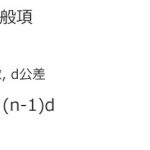



![[Solved] SourceTree pre-commit hook exited with code 127](https://www.yuulinux.tokyo/contents/wp-content/plugins/wordpress-23-related-posts-plugin/static/thumbs/30.jpg)