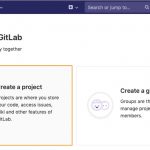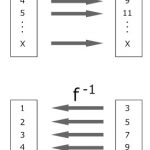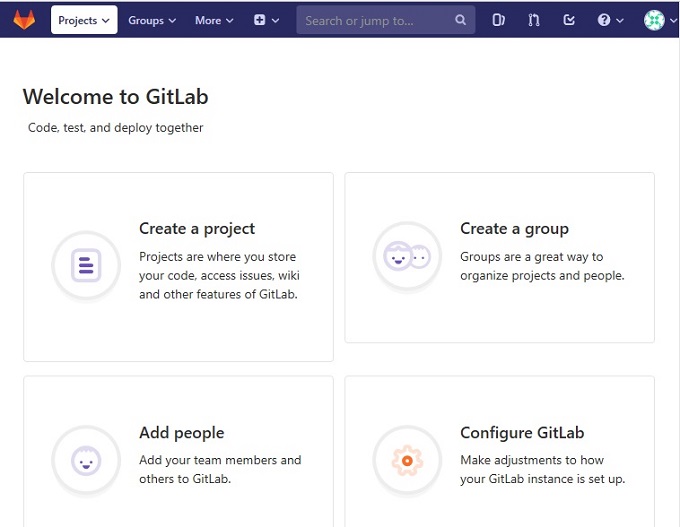
公式通りに行います。
sudo yum install -y curl policycoreutils-python openssh-server sudo systemctl enable sshd sudo systemctl start sshd sudo firewall-cmd --permanent --add-service=http sudo systemctl reload firewalld
sudo yum install postfix sudo systemctl enable postfix sudo systemctl start postfix
CE版インストール
# curl https://packages.gitlab.com/install/repositories/gitlab/gitlab-ce/script.rpm.sh | sudo bash
# sudo EXTERNAL_URL="http://IPアドレス or ホスト名" yum install -y gitlab-ce
※数分待つ
_______ __ __ __
/ ____(_) /_/ / ____ _/ /_
/ / __/ / __/ / / __ `/ __ \
/ /_/ / / /_/ /___/ /_/ / /_/ /
\____/_/\__/_____/\__,_/_.___/
Upgrade complete! If your GitLab server is misbehaving try running
sudo gitlab-ctl restart
before anything else.
If you need to roll back to the previous version you can use the database
backup made during the upgrade (scroll up for the filename).
検証中 : gitlab-ce-11.9.4-ce.0.el7.x86_64 1/1
インストール:
gitlab-ce.x86_64 0:11.9.4-ce.0.el7
完了しました!
https://ホスト名/とすると自動でLet’s Encryptが走るがオンプレなので行わない。
Reconfigureの実行
# sudo gitlab-ctl reconfigure
もくじ
GitLabにアクセスしよう
管理者パスワードの設定
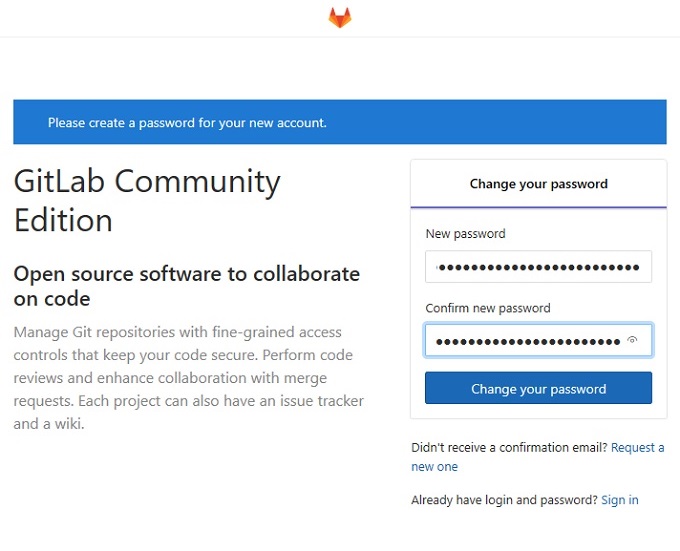
http://IPアドレス
ログインする
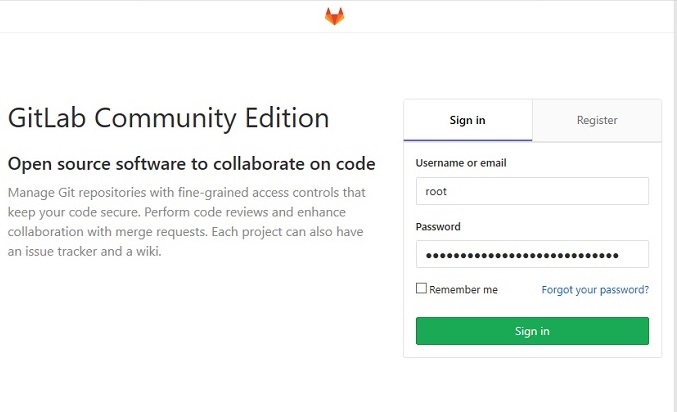
http://IPアドレス/users/sign_in
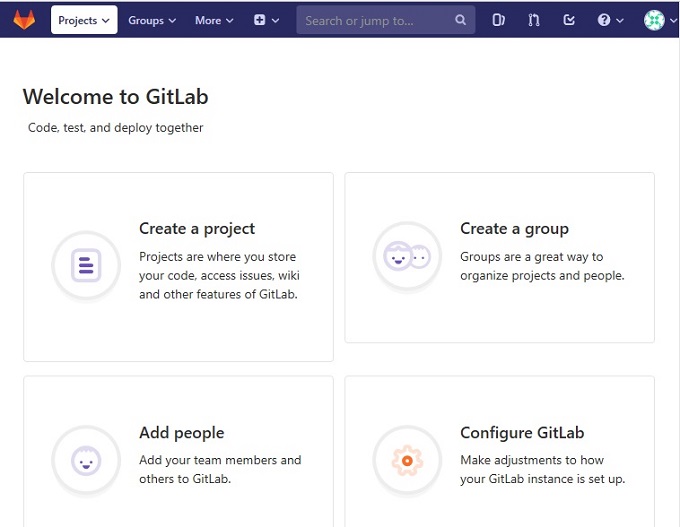
お疲れ様です。
※エンタープライズ版インストールはこちら
# curl https://packages.gitlab.com/install/repositories/gitlab/gitlab-ee/script.rpm.sh | sudo bash
# sudo EXTERNAL_URL="http://IPアドレス or ホスト名" yum install -y gitlab-ee