寄稿しました。
fio
# cd /usr/local/src/ && wget http://ftp.riken.jp/Linux/fedora/epel/7/x86_64/f/fio-2.2.8-2.el7.x86_64.rpm # yum install fio-2.2.8-2.el7.x86_64.rpm
使用する
# fio -filename=/tmp/test2g -direct=1 -rw=read -bs=16k -size=2G -numjobs=64 -runtime=60 -group_reporting -name=file1
file1: (g=0): rw=read, bs=16K-16K/16K-16K/16K-16K, ioengine=sync, iodepth=1
...
fio-2.2.8
Starting 64 processes
Jobs: 64 (f=64): [R(64)] [100.0% done] [155.7MB/0KB/0KB /s] [9960/0/0 iops] [eta 00m:00s]
file1: (groupid=0, jobs=64): err= 0: pid=15406: Thu Jul 27 11:45:42 2017
read : io=9305.0MB, bw=158766KB/s, iops=9922, runt= 60015msec
clat (usec): min=138, max=102028, avg=6445.47, stdev=19972.74
lat (usec): min=139, max=102028, avg=6445.98, stdev=19972.73
clat percentiles (usec):
| 1.00th=[ 510], 5.00th=[ 692], 10.00th=[ 788], 20.00th=[ 892],
| 30.00th=[ 956], 40.00th=[ 1020], 50.00th=[ 1096], 60.00th=[ 1160],
| 70.00th=[ 1224], 80.00th=[ 1368], 90.00th=[ 2832], 95.00th=[80384],
| 99.00th=[85504], 99.50th=[87552], 99.90th=[91648], 99.95th=[94720],
| 99.99th=[98816]
bw (KB /s): min= 1600, max= 3360, per=1.57%, avg=2487.20, stdev=188.20
lat (usec) : 250=0.01%, 500=0.86%, 750=6.81%, 1000=29.57%
lat (msec) : 2=50.78%, 4=3.80%, 10=1.68%, 20=0.06%, 100=6.45%
lat (msec) : 250=0.01%
cpu : usr=0.08%, sys=0.31%, ctx=595645, majf=0, minf=2638
IO depths : 1=100.0%, 2=0.0%, 4=0.0%, 8=0.0%, 16=0.0%, 32=0.0%, >=64=0.0%
submit : 0=0.0%, 4=100.0%, 8=0.0%, 16=0.0%, 32=0.0%, 64=0.0%, >=64=0.0%
complete : 0=0.0%, 4=100.0%, 8=0.0%, 16=0.0%, 32=0.0%, 64=0.0%, >=64=0.0%
issued : total=r=595520/w=0/d=0, short=r=0/w=0/d=0, drop=r=0/w=0/d=0
latency : target=0, window=0, percentile=100.00%, depth=1
Run status group 0 (all jobs):
READ: io=9305.0MB, aggrb=158765KB/s, minb=158765KB/s, maxb=158765KB/s, mint=60015msec, maxt=60015msec
Disk stats (read/write):
vda: ios=600000/0, merge=0/0, ticks=3756580/0, in_queue=3979068, util=100.00%
IOPS
read : io=9305.0MB, bw=158766KB/s, iops=9922, runt= 60015msec
IOPS=9922
16KBの書き込みを秒間9922回できる。
clat レイテンシ リクエストを行って実際にデータが送られてくるまで。
clat (usec): min=138, max=102028, avg=6445.47, stdev=19972.74
avg=6445,47=6.44547ms(ミリ秒)
スループット 帯域幅
READ: io=9305.0MB, aggrb=158765KB/s, minb=158765KB/s, maxb=158765KB/s, mint=60015msec, maxt=60015msec
aggrb=総帯域幅=158,765KB/s
Bonnie++
# cd /usr/local/src/ && wget http://ftp.riken.jp/Linux/dag/redhat/el7/en/x86_64/rpmforge/RPMS/bonnie++-1.96-1.el7.rf.x86_64.rpm # yum install bonnie++-1.96-1.el7.rf.x86_64.rpm
利用
# bonnie++ -u 一般ユーザ名 -d /tmp/ -n 256:4096:512:16 -s 2048 -r 1024 | bon_csv2html > bonnie_result.html
Version 1.96 ------Sequential Output------ --Sequential Input- --Random-
Concurrency 1 -Per Chr- --Block-- -Rewrite- -Per Chr- --Block-- --Seeks--
Machine Size K/sec %CP K/sec %CP K/sec %CP K/sec %CP K/sec %CP /sec %CP
www.sys-guard.co 8G 824 99 372738 35 336094 32 3962 99 626234 26 5298 90
Latency 10697us 171ms 60972us 4985us 101ms 17221us
Version 1.96 ------Sequential Create------ --------Random Create--------
www.sys-guard.com -Create-- --Read--- -Delete-- -Create-- --Read--- -Delete--
files /sec %CP /sec %CP /sec %CP /sec %CP /sec %CP /sec %CP
16 +++++ +++ +++++ +++ +++++ +++ +++++ +++ +++++ +++ +++++ +++
Latency 2639us 575us 648us 174us 183us 844us
1.96,1.96,www.sys-guard.com,1,1501216791,8G,,824,99,372738,35,336094,32,3962,99,626234,26,5298,90,16,,,,,++++
/sec 1秒間の処理回数
/CP 実行中のCPU使用率


![PHP Iteratorパターン [PHPによるデザインパターン入門]](https://www.yuulinux.tokyo/contents/wp-content/uploads/2017/09/phpDP_20190407_1-150x150.jpg)


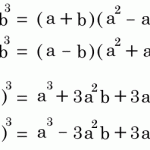

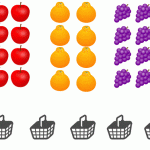
![[Solved] Let’s Encrypt Could not bind TCP port 80 because it is already in use by another process on this system (such as a web server)](https://www.yuulinux.tokyo/contents/wp-content/uploads/2020/06/linux_2021_2-150x150.jpg)


