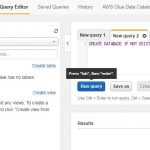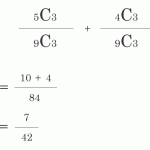エージェント側
# vi /etc/security/limits.conf root soft nofile 65536 root hard nofile 65536 * soft nofile 65536 * hard nofile 65536
# vi /etc/sysctl.conf net.ipv4.tcp_tw_recycle = 1 net.ipv4.tcp_tw_reuse = 1 net.ipv4.ip_local_port_range = 10240 65535 ※デフォルトで設定されていた net.core.somaxconn = 1024 net.core.netdev_max_backlog = 5000 net.core.rmem_max = 16777216 net.core.wmem_max = 16777216 net.ipv4.tcp_wmem = 4096 12582912 16777216 net.ipv4.tcp_rmem = 4096 12582912 16777216 net.ipv4.tcp_max_syn_backlog = 8096 net.ipv4.tcp_slow_start_after_idle = 0 net.ipv4.tcp_tw_reuse = 1 net.ipv4.ip_local_port_range = 10240 65535
# hostnamectl set-hostname Apache-Fluentd-Node # reboot
# ulimit -n 65536
# yum install httpd # systemctl start httpd # systemctl enable httpd # chmod o+x /var/log/httpd
# curl -L https://toolbelt.treasuredata.com/sh/install-redhat-td-agent2.5.sh | sh # systemctl start td-agent
動作テスト
# curl -X POST -d 'json={"json":"優テスト"}' http://localhost:8888/debug.test
# tail -3 /var/log/td-agent/td-agent.log
2018-10-26 15:27:23 +0900 [info]: listening fluent socket on 0.0.0.0:24224
2018-10-26 15:27:23 +0900 [info]: listening dRuby uri="druby://127.0.0.1:24230" object="Engine"
2018-10-26 15:29:50 +0900 debug.test: {"json":"優テスト"}
# rm -rf /etc/td-agent/td-agent.conf
# vi /etc/td-agent/td-agent.conf
<source>
type tail
path /var/log/httpd/access_log
tag log.yuulinux.tokyo-access
pos_file /var/log/td-agent/.pos
format apache2
</source>
<match **>
type forward
send_timeout 60s
<server>
host 133.130.116.232
port 24224
</server>
</match>
# systemctl restart td-agent # systemctl enable td-agent
Aggregator側
# vi /etc/security/limits.conf root soft nofile 65536 root hard nofile 65536 * soft nofile 65536 * hard nofile 65536
# vi /etc/sysctl.conf net.ipv4.tcp_tw_recycle = 1 net.ipv4.tcp_tw_reuse = 1 net.ipv4.ip_local_port_range = 10240 65535 ※デフォルトで設定されていた net.core.somaxconn = 1024 net.core.netdev_max_backlog = 5000 net.core.rmem_max = 16777216 net.core.wmem_max = 16777216 net.ipv4.tcp_wmem = 4096 12582912 16777216 net.ipv4.tcp_rmem = 4096 12582912 16777216 net.ipv4.tcp_max_syn_backlog = 8096 net.ipv4.tcp_slow_start_after_idle = 0 net.ipv4.tcp_tw_reuse = 1 net.ipv4.ip_local_port_range = 10240 65535
# hostnamectl set-hostname tdSrv # reboot
# ulimit -n 65536
# curl -L https://toolbelt.treasuredata.com/sh/install-redhat-td-agent2.5.sh | sh # systemctl start td-agent
動作テスト
# curl -X POST -d 'json={"json":"message"}' http://localhost:8888/debug.test
# tail -3 /var/log/td-agent/td-agent.log
2018-10-26 15:27:23 +0900 [info]: listening fluent socket on 0.0.0.0:24224
2018-10-26 15:27:23 +0900 [info]: listening dRuby uri="druby://127.0.0.1:24230" object="Engine"
2018-10-26 15:29:50 +0900 debug.test: {"json":"優テスト"}
# vi /etc/td-agent/td-agent.conf
<source>
type forward
port 24224
bind 0.0.0.0
</source>
<match log.yuulinux.tokyo-access>
type file
path /var/log/fluentd/yuulinux.tokyo-access
<buffer>
type file
path /var/log_buffer/apache-buffer
flush_mode interval
flush_interval 60s
</buffer>
</match>
# mkdir /var/log/fluentd # chown td-agent:td-agent /var/log/fluentd
# systemctl enable td-agent # systemctl restart td-agent
# ls -laht /var/log/fluentd/ total 316K -rw-r--r-- 1 td-agent td-agent 308K Oct 28 22:56 yuulinux.tokyo-access.20181028.b5794a49412530255 drwxr-xr-x 2 td-agent td-agent 4.0K Oct 28 22:54 . drwxr-xr-x. 12 root root 4.0K Oct 28 22:22 ..