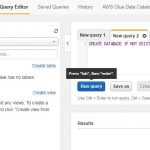WEBサーバ
TCP, UDPの24224番ポートを解放しておくこと。
# vi /etc/sysconfig/selinux SELINUX=disabled # SELINUXTYPE= can take one of three two values: # targeted - Targeted processes are protected, # minimum - Modification of targeted policy. Only selected processes are protected. # mls - Multi Level Security protection. SELINUXTYPE=targeted
# yum install httpd httpd-devel php php-mysql mysql mariadb-server mariadb # systemctl start httpd # systemctl enable httpd
# yum install unzip wget # yum groupinstall "Development Tools" "Base" # yum install gcc gcc-c++ pcre-devel zlib-devel make wget openssl-devel libxml2 libxml2-devel libxslt-devel libxslt libxslt-devel gd-devel perl-ExtUtils-Embed GeoIP-devel gperftools-devel flex # yum install gcc tcl readline-devel
# vi /etc/security/limits.conf root soft nofile 65536 root hard nofile 65536 * soft nofile 65536 * hard nofile 65536
# vi /etc/sysctl.conf net.ipv4.tcp_tw_recycle = 1 net.ipv4.tcp_tw_reuse = 1 net.ipv4.ip_local_port_range = 10240 65535
# reboot now
td-agentの中身
- Ruby
- コアライブラリ
- fluentd とプラグイン
# curl -L https://toolbelt.treasuredata.com/sh/install-redhat-td-agent2.sh | sh Installed: td-agent.x86_64 0:2.3.6-0.el7 Dependency Installed: at.x86_64 0:3.1.13-22.el7 avahi-libs.x86_64 0:0.6.31-17.el7 bc.x86_64 0:1.06.95-13.el7 cups-client.x86_64 1:1.6.3-29.el7 cups-libs.x86_64 1:1.6.3-29.el7 ed.x86_64 0:1.9-4.el7 m4.x86_64 0:1.4.16-10.el7 mailx.x86_64 0:12.5-16.el7 patch.x86_64 0:2.7.1-8.el7 psmisc.x86_64 0:22.20-15.el7 redhat-lsb-core.x86_64 0:4.1-27.el7.centos.1 redhat-lsb-submod-security.x86_64 0:4.1-27.el7.centos.1 spax.x86_64 0:1.5.2-13.el7 time.x86_64 0:1.7-45.el7 Complete! Installation completed. Happy Logging! NOTE: In case you need any of these: 1) security tested binary with a clear life cycle management 2) advanced monitoring and management 3) support SLA Please check Fluentd Enterprise (https://www.treasuredata.com/fluentd/).
# systemctl start td-agent # systemctl enable td-agent
# sudo td-agent-gem install fluent-plugin-elasticsearch
[root@ip-172-31-16-106 ~]# curl -X POST -d 'json={"json":"message"}' http://localhost:8888/debug.test
[root@ip-172-31-16-106 ~]# tail -f /var/log/td-agent/td-agent.log
</source>
<source>
@type debug_agent
bind 127.0.0.1
port 24230
</source>
</ROOT>
2018-01-04 10:19:25 +0000 [info]: listening fluent socket on 0.0.0.0:24224
2018-01-04 10:19:25 +0000 [info]: listening dRuby uri="druby://127.0.0.1:24230" object="Engine"
2018-01-04 10:27:51 +0000 debug.test: {"json":"message"}
# vi /etc/td-agent/td-agnet.conf # 末尾に追記 <source> type tail path /var/log/httpd/access_log tag apache.access pos_file /var/log/td-agent/access_log.pos format apache2 </source> <match apache.access> type file path /var/log/td-agent/httpd/access.log time_slice_format %Y%m%d time_slice_wait 10m compress gzip </match>
# systemctl restart td-agent
# tail -f /var/log/td-agent/td-agent.log 2018-01-04 10:39:41 +0000 [error]: Permission denied @ rb_file_s_stat - /var/log/httpd/access_log 2018-01-04 10:39:41 +0000 [error]: suppressed same stacktrace 2018-01-04 10:39:42 +0000 [error]: Permission denied @ rb_file_s_stat - /var/log/httpd/access_log 2018-01-04 10:39:42 +0000 [error]: suppressed same stacktrace 2018-01-04 10:39:43 +0000 [error]: Permission denied @ rb_file_s_stat - /var/log/httpd/access_log 2018-01-04 10:39:43 +0000 [error]: suppressed same stacktrace 2018-01-04 10:39:44 +0000 [error]: Permission denied @ rb_file_s_stat - /var/log/httpd/access_log 2018-01-04 10:39:44 +0000 [error]: suppressed same stacktrace 2018-01-04 10:39:45 +0000 [error]: Permission denied @ rb_file_s_stat - /var/log/httpd/access_log 2018-01-04 10:39:45 +0000 [error]: suppressed same stacktrace 2018-01-04 10:39:46 +0000 [error]: Permission denied @ rb_file_s_stat - /var/log/httpd/access_log 2018-01-04 10:39:46 +0000 [error]: suppressed same stacktrace 2018-01-04 10:39:47 +0000 [error]: Permission denied @ rb_file_s_stat - /var/log/httpd/access_log 2018-01-04 10:39:47 +0000 [error]: suppressed same stacktrace 2018-01-04 10:39:48 +0000 [error]: Permission denied @ rb_file_s_stat - /var/log/httpd/access_log 2018-01-04 10:39:48 +0000 [error]: suppressed same stacktrace
エラー
# chmod o+x /var/log/httpd # systemctl restart td-agent
# ls -laht /var/log/td-agent/httpd/ total 68K -rw-r--r-- 1 td-agent td-agent 66K Jan 4 10:41 access.log.20180104.b561f0f5384a87574 drwxr-xr-x 2 td-agent td-agent 51 Jan 4 10:40 . drwxr-xr-x 4 td-agent td-agent 75 Jan 4 10:38 ..
ログをログ集約サーバ Fluentd 172.31.23.254に送るようにする
# vi /etc/td-agent/td-agent.conf
# 末尾に追記
<source>
type tail
path /var/log/httpd/access_log
tag apache.access
pos_file /var/log/td-agent/access_log.pos
format apache2
</source>
#<match apache.access>
# type file
# path /var/log/td-agent/httpd/access.log
# time_slice_format %Y%m%d
# time_slice_wait 10m
# compress gzip
#</match>
<match **>
type forward
<server>
host 172.31.23.254
port 24224
</server>
</match>
ログ集約サーバ Fluentd
# curl -L http://toolbelt.treasuredata.com/sh/install-redhat-td-agent2.sh | sh # sudo td-agent-gem install fluent-plugin-elasticsearch
# vi /etc/sysconfig/selinux SELINUX=disabled # SELINUXTYPE= can take one of three two values: # targeted - Targeted processes are protected, # minimum - Modification of targeted policy. Only selected processes are protected. # mls - Multi Level Security protection. SELINUXTYPE=targeted
# yum install httpd httpd-devel php php-mysql mysql mariadb-server mariadb # systemctl start httpd # systemctl enable httpd
# yum install unzip wget # yum groupinstall "Development Tools" "Base" # yum install gcc gcc-c++ pcre-devel zlib-devel make wget openssl-devel libxml2 libxml2-devel libxslt-devel libxslt libxslt-devel gd-devel perl-ExtUtils-Embed GeoIP-devel gperftools-devel flex # yum install gcc tcl readline-devel
# cp /etc/td-agent/td-agent.conf /etc/td-agent/td-agent.conf.org # rm -f /etc/td-agent/td-agent.conf
# vi /etc/td-agent/td-agent.conf
<source>
type forward
port 24224
bind 0.0.0.0
</source>
<match **>
type file
path /var/log/fluentd/out
</match>
# mkdir /var/log/fluentd # chown td-agent:td-agent /var/log/fluentd
# systemctl restart td-agent # systemctl enable td-agent td-agent.service is not a native service, redirecting to /sbin/chkconfig. Executing /sbin/chkconfig td-agent on