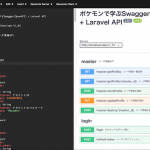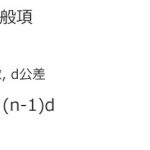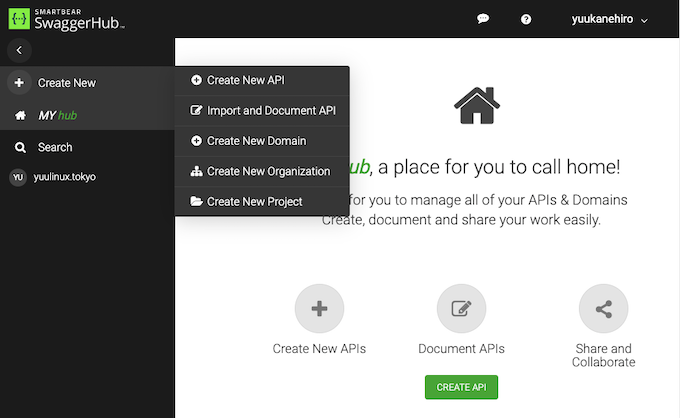
Swaggerをやる必要がでてきた。それもすぐ。
フロントとバックエンドで別れているAPI開発で、仕様書 からコード生成してレスポンスを返すモックサーバを作ってくれる。そのツールがSwagger Tools。
[amazon_link asins=’4297103249′ template=’ProductCarousel’ store=’izayoi55-22′ marketplace=’JP’ link_id=’162b7f3e-815c-4930-8cfe-d8e37d52cf65′]
お勉強しながらまとめます(。- .•)
もくじ
Swagger導入のメリット
フロントとバックエンドで別れているチームで効果を発揮する。
- APIの定義仕様をドキュメント化できる
- APIの定義からモックサーバを作れる
この機能によってフロント側の開発がバックエンドの進捗を待つ必要がなくなる。
バックエンド側もフロント側を待たせることがなくなる。
=>スキーマ駆動
用語
SOA
サービス志向アーキテクチャ
WSDL(ウィズダル)
WEBサービス記述言語。Web Service Description Language
SOAP
Simple Object Access Protocol.WEBサービス実装の通信プロトコルのこと。
RESTとか。
Swagger Tools
Swagger Spec
YamlやJSONで記述されたSwagger Spec(Swagger仕様)がSwaggerの中核
Swagger Core
API実装からSwagger Specで記載された設計を自動生成
Swagger UI
OpenAPIで記述されたスキーマをドキュメント化するツール
Swagger Editor
OpenAPIのスキーマを記述することに特化したオンラインエディタ
- 記述構文や記述形式にマッチしない記述に警告を出してくれる
Swagger Codegen
OpenAPIのスキーマからソースコードを生成するジェネレータ。
- 様々な言語に対応している。
- Swagger Editorの中に組み込まれている。Swagger Codegen自体にはUIは存在しない。
→Generate Server, Generate Clientのメニューからプログラミング言語を選択して自動生成することができる。 - APIクライアントを自動生成することで開発の手間を省き、フロントとサーバサイドの開発を平行して進められるので圧倒的な効率化の
ふむ。概要はわかった。
Swaggerを使ってみよう
ウィザードに沿ってCreate APIしたら生成されたサンプル
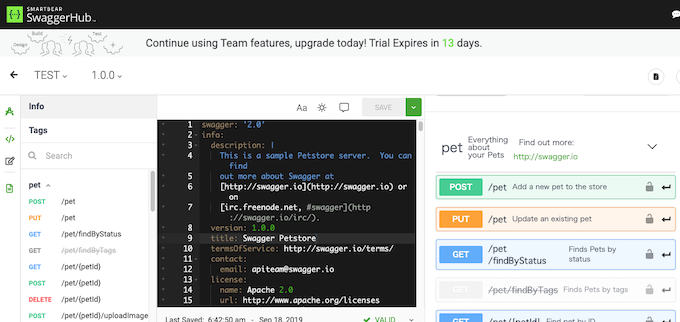
swagger: '2.0'
info:
description: |
This is a sample Petstore server. You can find
out more about Swagger at
[http://swagger.io](http://swagger.io) or on
[irc.freenode.net, #swagger](http://swagger.io/irc/).
version: 1.0.0
title: Swagger Petstore
termsOfService: http://swagger.io/terms/
contact:
email: apiteam@swagger.io
license:
name: Apache 2.0
url: http://www.apache.org/licenses/LICENSE-2.0.html
# host: petstore.swagger.io
# basePath: /v2
tags:
- name: pet
description: Everything about your Pets
externalDocs:
description: Find out more
url: http://swagger.io
- name: store
description: Access to Petstore orders
- name: user
description: Operations about user
externalDocs:
description: Find out more about our store
url: http://swagger.io
# schemes:
# - http
paths:
/pet:
post:
tags:
- pet
summary: Add a new pet to the store
operationId: addPet
consumes:
- application/json
- application/xml
produces:
- application/json
- application/xml
parameters:
- in: body
name: body
description: Pet object that needs to be added to the store
required: true
schema:
$ref: '#/definitions/Pet'
responses:
405:
description: Invalid input
security:
- petstore_auth:
- write:pets
- read:pets
put:
tags:
- pet
summary: Update an existing pet
operationId: updatePet
consumes:
- application/json
- application/xml
produces:
- application/json
- application/xml
parameters:
- in: body
name: body
description: Pet object that needs to be added to the store
required: true
schema:
$ref: '#/definitions/Pet'
responses:
400:
description: Invalid ID supplied
404:
description: Pet not found
405:
description: Validation exception
security:
- petstore_auth:
- write:pets
- read:pets
/pet/findByStatus:
get:
tags:
- pet
summary: Finds Pets by status
description: Multiple status values can be provided with comma separated strings
operationId: findPetsByStatus
produces:
- application/json
- application/xml
parameters:
- name: status
in: query
description: Status values that need to be considered for filter
required: true
type: array
items:
type: string
enum:
- available
- pending
- sold
default: available
collectionFormat: multi
responses:
200:
description: successful operation
schema:
type: array
items:
$ref: '#/definitions/Pet'
400:
description: Invalid status value
security:
- petstore_auth:
- write:pets
- read:pets
/pet/findByTags:
get:
tags:
- pet
summary: Finds Pets by tags
description: Muliple tags can be provided with comma separated strings. Use\
\ tag1, tag2, tag3 for testing.
operationId: findPetsByTags
produces:
- application/json
- application/xml
parameters:
- name: tags
in: query
description: Tags to filter by
required: true
type: array
items:
type: string
collectionFormat: multi
responses:
200:
description: successful operation
schema:
type: array
items:
$ref: '#/definitions/Pet'
400:
description: Invalid tag value
security:
- petstore_auth:
- write:pets
- read:pets
deprecated: true
/pet/{petId}:
get:
tags:
- pet
summary: Find pet by ID
description: Returns a single pet
operationId: getPetById
produces:
- application/json
- application/xml
parameters:
- name: petId
in: path
description: ID of pet to return
required: true
type: integer
format: int64
responses:
200:
description: successful operation
schema:
$ref: '#/definitions/Pet'
400:
description: Invalid ID supplied
404:
description: Pet not found
security:
- api_key: []
post:
tags:
- pet
summary: Updates a pet in the store with form data
operationId: updatePetWithForm
consumes:
- application/x-www-form-urlencoded
produces:
- application/json
- application/xml
parameters:
- name: petId
in: path
description: ID of pet that needs to be updated
required: true
type: integer
format: int64
- name: name
in: formData
description: Updated name of the pet
required: false
type: string
- name: status
in: formData
description: Updated status of the pet
required: false
type: string
responses:
405:
description: Invalid input
security:
- petstore_auth:
- write:pets
- read:pets
delete:
tags:
- pet
summary: Deletes a pet
operationId: deletePet
produces:
- application/json
- application/xml
parameters:
- name: api_key
in: header
required: false
type: string
- name: petId
in: path
description: Pet id to delete
required: true
type: integer
format: int64
responses:
400:
description: Invalid ID supplied
404:
description: Pet not found
security:
- petstore_auth:
- write:pets
- read:pets
/pet/{petId}/uploadImage:
post:
tags:
- pet
summary: uploads an image
operationId: uploadFile
consumes:
- multipart/form-data
produces:
- application/json
parameters:
- name: petId
in: path
description: ID of pet to update
required: true
type: integer
format: int64
- name: additionalMetadata
in: formData
description: Additional data to pass to server
required: false
type: string
- name: file
in: formData
description: file to upload
required: false
type: file
responses:
200:
description: successful operation
schema:
$ref: '#/definitions/ApiResponse'
security:
- petstore_auth:
- write:pets
- read:pets
/store/inventory:
get:
tags:
- store
summary: Returns pet inventories by status
description: Returns a map of status codes to quantities
operationId: getInventory
produces:
- application/json
parameters: []
responses:
200:
description: successful operation
schema:
type: object
additionalProperties:
type: integer
format: int32
security:
- api_key: []
/store/order:
post:
tags:
- store
summary: Place an order for a pet
operationId: placeOrder
produces:
- application/json
- application/xml
parameters:
- in: body
name: body
description: order placed for purchasing the pet
required: true
schema:
$ref: '#/definitions/Order'
responses:
200:
description: successful operation
schema:
$ref: '#/definitions/Order'
400:
description: Invalid Order
/store/order/{orderId}:
get:
tags:
- store
summary: Find purchase order by ID
description: For valid response try integer IDs with value >= 1 and <= 10.\
\ Other values will generated exceptions
operationId: getOrderById
produces:
- application/json
- application/xml
parameters:
- name: orderId
in: path
description: ID of pet that needs to be fetched
required: true
type: integer
maximum: 10.0
minimum: 1.0
format: int64
responses:
200:
description: successful operation
schema:
$ref: '#/definitions/Order'
400:
description: Invalid ID supplied
404:
description: Order not found
delete:
tags:
- store
summary: Delete purchase order by ID
description: For valid response try integer IDs with positive integer value.\
\ Negative or non-integer values will generate API errors
operationId: deleteOrder
produces:
- application/json
- application/xml
parameters:
- name: orderId
in: path
description: ID of the order that needs to be deleted
required: true
type: integer
minimum: 1.0
format: int64
responses:
400:
description: Invalid ID supplied
404:
description: Order not found
/user:
post:
tags:
- user
summary: Create user
description: This can only be done by the logged in user.
operationId: createUser
produces:
- application/json
- application/xml
parameters:
- in: body
name: body
description: Created user object
required: true
schema:
$ref: '#/definitions/User'
responses:
default:
description: successful operation
/user/createWithArray:
post:
tags:
- user
summary: Creates list of users with given input array
operationId: createUsersWithArrayInput
produces:
- application/json
- application/xml
parameters:
- in: body
name: body
description: List of user object
required: true
schema:
type: array
items:
$ref: '#/definitions/User'
responses:
default:
description: successful operation
/user/createWithList:
post:
tags:
- user
summary: Creates list of users with given input array
operationId: createUsersWithListInput
produces:
- application/json
- application/xml
parameters:
- in: body
name: body
description: List of user object
required: true
schema:
type: array
items:
$ref: '#/definitions/User'
responses:
default:
description: successful operation
/user/login:
get:
tags:
- user
summary: Logs user into the system
operationId: loginUser
produces:
- application/json
- application/xml
parameters:
- name: username
in: query
description: The user name for login
required: true
type: string
- name: password
in: query
description: The password for login in clear text
required: true
type: string
responses:
200:
description: successful operation
schema:
type: string
headers:
X-Rate-Limit:
type: integer
format: int32
description: calls per hour allowed by the user
X-Expires-After:
type: string
format: date-time
description: date in UTC when token expires
400:
description: Invalid username/password supplied
/user/logout:
get:
tags:
- user
summary: Logs out current logged in user session
operationId: logoutUser
produces:
- application/json
- application/xml
parameters: []
responses:
default:
description: successful operation
/user/{username}:
get:
tags:
- user
summary: Get user by user name
operationId: getUserByName
produces:
- application/json
- application/xml
parameters:
- name: username
in: path
description: The name that needs to be fetched. Use user1 for testing.
required: true
type: string
responses:
200:
description: successful operation
schema:
$ref: '#/definitions/User'
400:
description: Invalid username supplied
404:
description: User not found
put:
tags:
- user
summary: Updated user
description: This can only be done by the logged in user.
operationId: updateUser
produces:
- application/json
- application/xml
parameters:
- name: username
in: path
description: name that need to be updated
required: true
type: string
- in: body
name: body
description: Updated user object
required: true
schema:
$ref: '#/definitions/User'
responses:
400:
description: Invalid user supplied
404:
description: User not found
delete:
tags:
- user
summary: Delete user
description: This can only be done by the logged in user.
operationId: deleteUser
produces:
- application/json
- application/xml
parameters:
- name: username
in: path
description: The name that needs to be deleted
required: true
type: string
responses:
400:
description: Invalid username supplied
404:
description: User not found
securityDefinitions:
petstore_auth:
type: oauth2
authorizationUrl: http://petstore.swagger.io/oauth/dialog
flow: implicit
scopes:
write:pets: modify pets in your account
read:pets: read your pets
api_key:
type: apiKey
name: api_key
in: header
definitions:
Order:
type: object
properties:
id:
type: integer
format: int64
petId:
type: integer
format: int64
quantity:
type: integer
format: int32
shipDate:
type: string
format: date-time
status:
type: string
description: Order Status
enum:
- placed
- approved
- delivered
complete:
type: boolean
default: false
xml:
name: Order
Category:
type: object
properties:
id:
type: integer
format: int64
name:
type: string
xml:
name: Category
User:
type: object
properties:
id:
type: integer
format: int64
username:
type: string
firstName:
type: string
lastName:
type: string
email:
type: string
password:
type: string
phone:
type: string
userStatus:
type: integer
format: int32
description: User Status
xml:
name: User
Tag:
type: object
properties:
id:
type: integer
format: int64
name:
type: string
xml:
name: Tag
Pet:
type: object
required:
- name
- photoUrls
properties:
id:
type: integer
format: int64
category:
$ref: '#/definitions/Category'
name:
type: string
example: doggie
photoUrls:
type: array
xml:
name: photoUrl
wrapped: true
items:
type: string
tags:
type: array
xml:
name: tag
wrapped: true
items:
$ref: '#/definitions/Tag'
status:
type: string
description: pet status in the store
enum:
- available
- pending
- sold
xml:
name: Pet
ApiResponse:
type: object
properties:
code:
type: integer
format: int32
type:
type: string
message:
type: string
externalDocs:
description: Find out more about Swagger
url: http://swagger.io
# Added by API Auto Mocking Plugin
host: virtserver.swaggerhub.com
basePath: /yuulinux.tokyo/TEST/1.0.0
schemes:
- https
- http
なんとなく言いたいことはわかるな。
Swagger Editorにアクセスしてみる
うーんいまいちお猿な私には進捗がとまってしまったな。
次の文献へ
これ良いね。やってみよう。
swagger: '2.0'
info:
version: "1.0.0"
title: タイトル
paths:
/posts/{id}:
get:
description: |
description
説明文
parameters:
-
name: id
in: path
description: Id of array
required: true
type: number
format: double
responses:
200:
description: Successful responses
schema:
title: ArrayOfPosts
type: array
items:
title: Posts
type: object
properties:
name:
type: string
title:
type: string
published:
type: boolean
content:
type: string
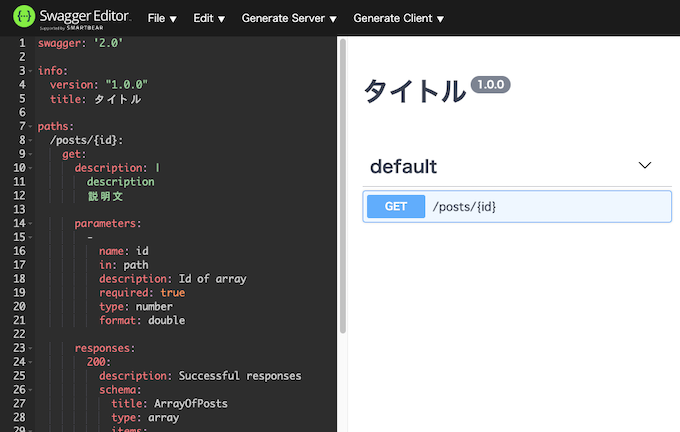
Swagger Editorの左側にコードを貼り付けたら、右側が非同期で表示されるな。
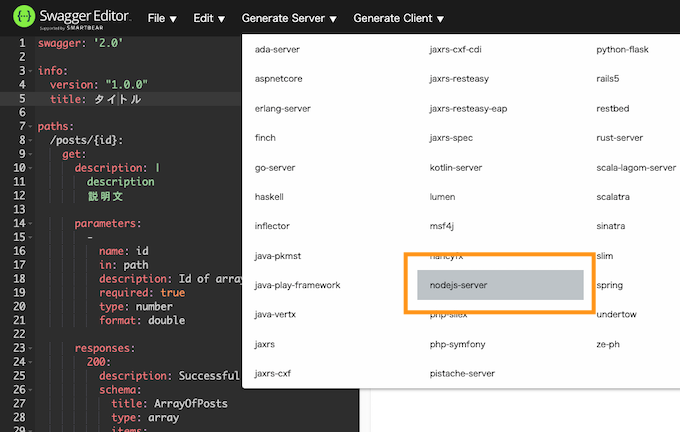
ダウンロードされたディレクトリの中で実行
$ pwd /Users/kanehiro/Documents/develop/Swagger-Study/nodejs-server-server
nodejs-server-server $ npm install
実行
$ node index.js
$ node index.js
events.js:186
throw er; // Unhandled 'error' event
^
Error: listen EADDRINUSE: address already in use :::8080
at Server.setupListenHandle [as _listen2] (net.js:1298:14)
at listenInCluster (net.js:1346:12)
at Server.listen (net.js:1434:7)
at /Users/kanehiro/Documents/develop/Swagger-Study/nodejs-server-server/index.js:39:26
at /Users/kanehiro/Documents/develop/Swagger-Study/nodejs-server-server/node_modules/swagger-tools/index.js:85:7
at cbWrapper (/Users/kanehiro/Documents/develop/Swagger-Study/nodejs-server-server/node_modules/swagger-tools/lib/specs.js:1035:5)
at validateSwagger2_0 (/Users/kanehiro/Documents/develop/Swagger-Study/nodejs-server-server/node_modules/swagger-tools/lib/specs.js:1030:3)
at validateSemantically (/Users/kanehiro/Documents/develop/Swagger-Study/nodejs-server-server/node_modules/swagger-tools/lib/specs.js:1040:5)
at /Users/kanehiro/Documents/develop/Swagger-Study/nodejs-server-server/node_modules/swagger-tools/lib/specs.js:1233:7
at /Users/kanehiro/Documents/develop/Swagger-Study/nodejs-server-server/node_modules/swagger-tools/lib/specs.js:1073:29
Emitted 'error' event on Server instance at:
at emitErrorNT (net.js:1325:8)
at processTicksAndRejections (internal/process/task_queues.js:80:21) {
code: 'EADDRINUSE',
errno: 'EADDRINUSE',
syscall: 'listen',
address: '::',
port: 8080
}
エラーでてる。。
すでにそのポートは使われてるぜってことなので。
動かしていたDockerを止める。
$ docker stop $(docker ps -q)
改めて実行
$ node index.js Your server is listening on port 8080 (http://localhost:8080) Swagger-ui is available on http://localhost:8080/docs
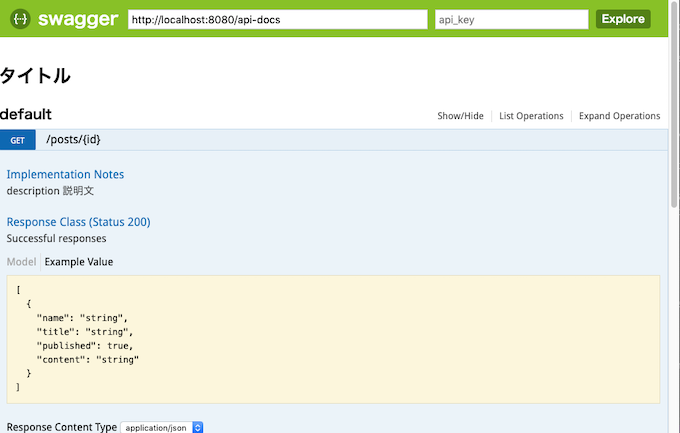
http://localhost:8080/docs
にアクセス
使い方が見えてきました。
最初のサンプルも同じようにやってみた
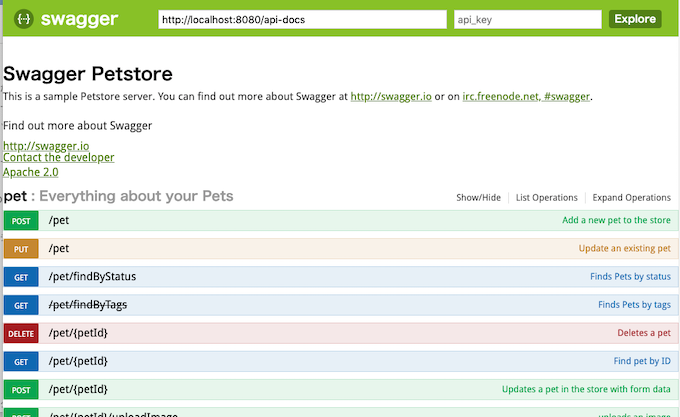
見えてきたね。
@see
- Swaggerとは
- Qiita Swaggerの概要をまとめてみた
- SwaggerでRESTful APIの管理を楽にする
- Swaggerの記法まとめ
- Swaggerを利用した新規サービス開発
- 【初心者向け】SwaggerとAWS SAMを使ってWebAPIを簡単に作ってみた