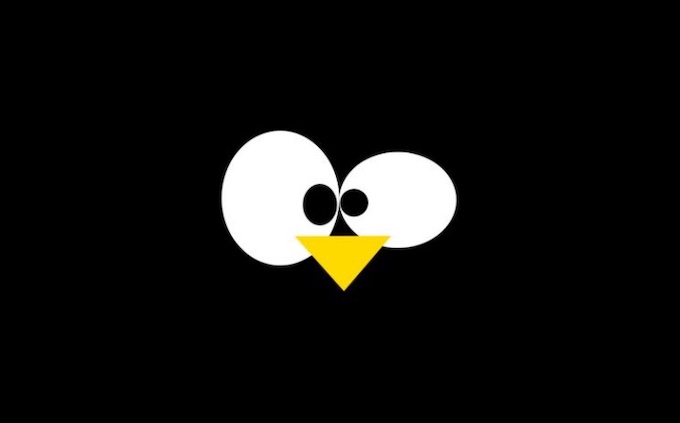
Nginx+PHP-FPM構成でmax_execution_timeを変更するなら、
NginxとPHP-FPMも対応させないと意味がない
max_execution_time = 300に変更する例
# vi php.ini max_execution_time = 300
$ sudo vi /etc/nginx/sites-available/default
・・・
# pass the PHP scripts to FastCGI server listening on 127.0.0.1:9000
#
location ~ \.php$ {
include snippets/fastcgi-php.conf;
#
# # With php7.0-cgi alone:
# fastcgi_pass 127.0.0.1:9000;
# # With php7.0-fpm:
fastcgi_pass unix:/run/php/php7.2-fpm.sock;
fastcgi_param HOSTNAME $client;
fastcgi_connect_timeout 300; ←●追加
fastcgi_read_timeout 300; ←●追加
proxy_set_header X-Real-IP $remote_addr;
}
・・・
$ sudo vi /etc/php/7.2/fpm/pool.d/www.conf ・・・ ; The timeout for serving a single request after which the worker process will ; be killed. This option should be used when the 'max_execution_time' ini option ; does not stop script execution for some reason. A value of '0' means 'off'. ; Available units: s(econds)(default), m(inutes), h(ours), or d(ays) ; Default Value: 0 ;request_terminate_timeout = 0 request_terminate_timeout = 300 ←●追加 ・・・
反映
$ sudo nginx -t nginx: the configuration file /etc/nginx/nginx.conf syntax is ok nginx: configuration file /etc/nginx/nginx.conf test is successful $ sudo service nginx reload $ sudo service php7.2-fpm reload
これで糸冬🐱✨
番外 AWS ALB配下での標準設定
# 私が前職で標準的にやっていた設定 fastcgi_connect_timeout 120; fastcgi_read_timeout 120; fastcgi_send_timeout 120; keepalive_timeout 120; keepalive_requests 100; client_header_timeout 60s; client_body_timeout 60s; send_timeout 300;



![[Solved] Nginx 空のファイルがダウンロードされる nginx empty file download](https://www.yuulinux.tokyo/contents/wp-content/uploads/2022/04/Nginx_logo.svg_-150x150.png)
![【Soved】Nginx [crit] 20655#20655: *56 open() “/var/log/nginx/xxxx.access.log” failed (13: Permission denied) while logging request](https://www.yuulinux.tokyo/contents/wp-content/uploads/2020/06/linux_2021_2-150x150.jpg)



