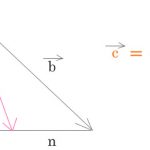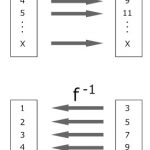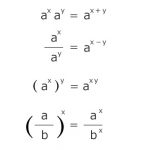Line bot
https://www.linebiz.com/jp/service/line-official-account/
YouTube Data API
https://developers.google.com/youtube/v3/docs?hl=ja
もくじ
構成
インフラ
- Terraform
- GitLab, Code Deploy, オートスケール
- Blue / Green
DB
Firebase RealtimeDB
外部API
- YouTube Data API
API
- Laravel
スケジュール
16日
- LINE BOT作成
- Laravel
- GitHub → CodePipeline → Code Deploy → Blue Green
17日
- Laravel + YouTubeAPI
18日
- 調整
19日
- 審査提出
16日
LINE BOT作成
LINE登録
https://www.linebiz.com/jp/service/line-official-account/
- Channel type: Messaging API
- Provider: Create a new provider
YOUTUBE-DATA - Channel name: YouTube Data
- Channel description: 競合の分析
- Category: ウェブサービス
- Subcategory: ウェブサービス(ビジネス)
- Email address: 任意のもの
- Privacy policy URL(optional): 空白
- Terms of use URL(optional): 空白
GAS
サンプル
// LINE developersのメッセージ送受信設定に記載のアクセストークン
var ACCESS_TOKEN = '<Your Access Token>';
function doPost(e) {
// WebHookで受信した応答用Token
var replyToken = JSON.parse(e.postData.contents).events[0].replyToken;
// ユーザーのメッセージを取得
var userMessage = JSON.parse(e.postData.contents).events[0].message.text;
// 応答メッセージ用のAPI URL
var url = 'https://api.line.me/v2/bot/message/reply';
UrlFetchApp.fetch(url, {
'headers': {
'Content-Type': 'application/json; charset=UTF-8',
'Authorization': 'Bearer ' + ACCESS_TOKEN,
},
'method': 'post',
'payload': JSON.stringify({
'replyToken': replyToken,
'messages': [{
'type': 'text',
'text': userMessage + 'ンゴ',
}],
}),
});
return ContentService.createTextOutput(JSON.stringify({'content': 'post ok'})).setMimeType(ContentService.MimeType.JSON);
}
$ sudo su -
日本時間にする
$ sudo timedatectl set-timezone Asia/Tokyo
# timedatectl
Local time: Wed 2020-06-17 00:10:56 JST
Universal time: Tue 2020-06-16 15:10:56 UTC
RTC time: Tue 2020-06-16 15:10:56
Time zone: Asia/Tokyo (JST, +0900)
NTP enabled: yes
NTP synchronized: yes
RTC in local TZ: no
DST active: n/a
# sudo yum install wget unzip vim
# getenforce Enforcing
# vi /etc/selinux/config # This file controls the state of SELinux on the system. # SELINUX= can take one of these three values: # enforcing - SELinux security policy is enforced. # permissive - SELinux prints warnings instead of enforcing. # disabled - No SELinux policy is loaded. #SELINUX=enforcing SELINUX=disabled # SELINUXTYPE= can take one of three values: # targeted - Targeted processes are protected, # minimum - Modification of targeted policy. Only selected processes are protected. # mls - Multi Level Security protection. SELINUXTYPE=targeted
# reboot now
# yum install epel-release # yum install http://rpms.famillecollet.com/enterprise/remi-release-7.rpm
# yum install php php-mysql php-mbstring --enablerepo=remi-php7
# yum install httpd
# systemctl enable httpd # systemctl start httpd
# yum install certbot python-certbot-apache
# certbot certonly -d youtube-api.yuulinux.tokyo Saving debug log to /var/log/letsencrypt/letsencrypt.log How would you like to authenticate with the ACME CA? - - - - - - - - - - - - - - - - - - - - - - - - - - - - - - - - - - - - - - - - 1: Apache Web Server plugin (apache) 2: Spin up a temporary webserver (standalone) 3: Place files in webroot directory (webroot) - - - - - - - - - - - - - - - - - - - - - - - - - - - - - - - - - - - - - - - - Select the appropriate number [1-3] then [enter] (press 'c' to cancel): 1 Plugins selected: Authenticator apache, Installer None Enter email address (used for urgent renewal and security notices) (Enter 'c' to cancel): yuu3@example.net Starting new HTTPS connection (1): acme-v02.api.letsencrypt.org - - - - - - - - - - - - - - - - - - - - - - - - - - - - - - - - - - - - - - - - Please read the Terms of Service at https://letsencrypt.org/documents/LE-SA-v1.2-November-15-2017.pdf. You must agree in order to register with the ACME server at https://acme-v02.api.letsencrypt.org/directory - - - - - - - - - - - - - - - - - - - - - - - - - - - - - - - - - - - - - - - - (A)gree/(C)ancel: A - - - - - - - - - - - - - - - - - - - - - - - - - - - - - - - - - - - - - - - - Would you be willing to share your email address with the Electronic Frontier Foundation, a founding partner of the Let's Encrypt project and the non-profit organization that develops Certbot? We'd like to send you email about our work encrypting the web, EFF news, campaigns, and ways to support digital freedom. - - - - - - - - - - - - - - - - - - - - - - - - - - - - - - - - - - - - - - - - (Y)es/(N)o:
(Y)es/(N)o: Y Starting new HTTPS connection (1): supporters.eff.org Obtaining a new certificate Performing the following challenges: http-01 challenge for youtube-api.yuulinux.tokyo Cleaning up challenges IMPORTANT NOTES: - Congratulations! Your certificate and chain have been saved at: /etc/letsencrypt/live/youtube-api.yuulinux.tokyo/fullchain.pem Your key file has been saved at: /etc/letsencrypt/live/youtube-api.yuulinux.tokyo/privkey.pem Your cert will expire on 2020-09-14. To obtain a new or tweaked version of this certificate in the future, simply run certbot again. To non-interactively renew *all* of your certificates, run "certbot renew" - If you like Certbot, please consider supporting our work by: Donating to ISRG / Let's Encrypt: https://letsencrypt.org/donate Donating to EFF: https://eff.org/donate-le
# mkdir -p /var/www/vhosts/youtube-api.yuulinux.tokyo/httpdocs
# vi /var/www/vhosts/youtube-api.yuulinux.tokyo/httpdocs/callback.php
# vi /etc/httpd/conf.d/youtube-api.yuulinux.tokyo.conf
<VirtualHost *:443>
ServerName youtube-api.yuulinux.tokyo
DocumentRoot /var/www/vhosts/youtube-api.yuulinux.tokyo/httpdocs
SSLEngine on
SSLCertificateFile /etc/letsencrypt/live/youtube-api.yuulinux.tokyo/fullchain.pem
SSLCertificateKeyFile /etc/letsencrypt/live/youtube-api.yuulinux.tokyo/privkey.pem
<Directory "/var/www/vhosts/youtube-api.yuulinux.tokyo/httpdocs">
Require all granted
</Directory>
</VirtualHost>
<VirtualHost *:80>
ServerName youtube-api.yuulinux.tokyo
DocumentRoot /var/www/vhosts/youtube-api.yuulinux.tokyo/httpdocs
<Directory "/var/www/vhosts/youtube-api.yuulinux.tokyo/httpdocs">
Require all granted
</Directory>
</VirtualHost>
# httpd -t Syntax OK
# systemctl restart httpd
composerインストール
php -r "copy('https://getcomposer.org/installer', 'composer-setup.php');"
php -r "if (hash_file('sha384', 'composer-setup.php') === 'e0012edf3e80b6978849f5eff0d4b4e4c79ff1609dd1e613307e16318854d24ae64f26d17af3ef0bf7cfb710ca74755a') { echo 'Installer verified'; } else { echo 'Installer corrupt'; unlink('composer-setup.php'); } echo PHP_EOL;"
php composer-setup.php
php -r "unlink('composer-setup.php');"
# mv composer.phar /usr/local/bin/composer # chmod +x /usr/local/bin/composer
LINE-SDK
# composer require linecorp/line-bot-sdk
https://youtube-api.yuulinux.tokyo/callback.php
資料
- LINE Bot + GAS + JavaScript
https://www.pnkts.net/2018/06/03/line-messaging-api/ - LINEBOT + PHP CodeIgniter
https://qiita.com/caique/items/50e00c4a5801e2d583a4 - LINEBOT + PHP ライブラリなし
https://pando.life/qwintet/article/20