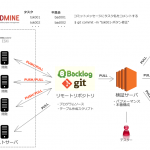https://firebase.google.com/products/analytics?hl=ja
全部の情報はいらないっぽいな
https://firebase.google.com/docs/reference/js/firebase
// Initialize default app
// Retrieve your own options values by adding a web app on
// https://console.firebase.google.com
firebase.initializeApp({
apiKey: "AIza....", // Auth / General Use
applicationId: "1:27992087142:web:ce....", // General Use
projectId: "my-firebase-project", // General Use
authDomain: "YOUR_APP.firebaseapp.com", // Auth with popup/redirect
databaseURL: "https://YOUR_APP.firebaseio.com", // Realtime Database
storageBucket: "YOUR_APP.appspot.com", // Storage
messagingSenderId: "123456789" // Cloud Messaging
});
// Initialize another app
var otherApp = firebase.initializeApp({
apiKey: "AIza....",
applicationId: "1:27992087142:web:ce....",
projectId: "my-firebase-project",
databaseURL: "https://<OTHER_DATABASE_NAME>.firebaseio.com",
storageBucket: "<OTHER_STORAGE_BUCKET>.appspot.com"
}, "nameOfOtherApp");
Vue CLiでプロジェクトを作成
$ npm install -g @vue/cli $ vue create VueTest $ cd VueTest VueTest $ npm install firebase --save
main.jsに追加
import Vue from 'vue'
import App from './App.vue'
import * as firebase from "firebase/app";
import "firebase/analytics";
const firebaseConfig = {
apiKey: 'xxxxxxxx',
projectId: 'xxxxxx',
appId: 'xxxxxx',
measurementId: 'xxxxxx'
};
firebase.initializeApp(firebaseConfig);
firebase.analytics();
Vue.config.productionTip = false
// alias
Vue.prototype.$analytics = firebase.analytics();
new Vue({
render: h => h(App),
}).$mount('#app')
- apiKey
- projectId
- appId
- measurementId
この4つがあれば大丈夫なことがわかった。