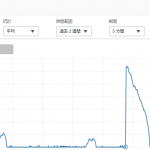WEBファイル設定
$ sudo usermod -a -G apache ec2-user $ sudo chown -R ec2-user:apache /var/www/virtualhost
パーミッションも適正にする
$ sudo chmod 2775 /var/www/virtualhost && find /var/www/virtualhost -type d -exec sudo chmod 2775 {} \;
$ find /var/www/virtualhost -type f -exec sudo chmod 0664 {} \;
$ vi /etc/httpd/conf/httpd.conf User ec2-user Group apache
# vi /etc/php-fpm.d/www.conf user = ec2-user ; RPM: Keep a group allowed to write in log dir. group = apache listen.owner = ec2-user listen.group = apache listen.mode = 0666
listen.mode = 0666はゆるい設定。
ソケットでのエラーが出る為この形にした
$ systemctl restart php-fpm $ systemctl restart httpd
セッション設定
# chown ec2-user:apache -R /var/lib/php/session/
他の設定も書いておく
ロードバランサーの注意点
- 上書きポート:80
- ヘスチェックのパスをしっかり設定
/var/www/html/healthcheck.php
ロードバランサー用にタイムアウト設定を120に設定しておく
# /etc/httpd/conf/httpd.conf ●最終行付近に追加 # ALB KeepAlive KeepAlive On MaxKeepAliveRequests 80 KeepAliveTimeout 120 AcceptFilter http none AcceptFilter https none # Supplemental configuration # # Load config files in the "/etc/httpd/conf.d" directory, if any. IncludeOptional conf.d/*.conf
# vi /etc/httpd/conf.d/GlobalSetting.conf ServerName www.example.net:80 # ファビコンのログを出さない SetEnvIf Request_URI "\.(ico)$" nolog # 画像やJSのログを出さない SetEnvIf Request_URI "\.(gif|jpg|png|ico|jpeg|js|css)$" nolog CustomLog logs/access_log common env=!nolog
# cat /etc/httpd/conf.d/healthcheck.conf # ヘルスチェックURL Alias /healthcheck.php /var/www/html/healthcheck.php # ヘルスチェックのALBのアクセスはログを取らない SetEnvIf User-Agent "ELB-HealthChecker.*" nolog
ヘルスチェックファイル
# cat /var/www/html/healthcheck.php <?php echo "<h1>Don'T Remove!!</h1><br/>"; echo "<h2>LoadBalanser HealthCheck File</h2><br/>"; echo "このファイルを削除するとLBの死活監視で\"unhealthy\"となり、<br/>"; echo "アクセス障害が発生します。<br/>";
# cat /etc/httpd/conf.d/localhost.conf
<VirtualHost *:80>
ServerName localhost
DocumentRoot /var/www/virtualhost/www.exampl.net
ErrorLog /var/log/httpd/www.exampl.net_error.log
CustomLog /var/log/httpd/www.exampl.net_access.log combined
<Directory "/var/www/virtualhost/www.exampl.net.co.jp">
AllowOverride All
Options FollowSymLinks
Require all granted
</Directory>
</VirtualHost>
# cat /etc/httpd/conf.d/security.conf # Hide Apache Version ServerTokens Prod # Hide Header X-Powered-By Header always unset X-Powered-By
.htmlでもphpが実行できる設定にしています
# cat /etc/httpd/conf.d/php.conf
#
# The following lines prevent .user.ini files from being viewed by Web clients.
#
<Files ".user.ini">
Require all denied
</Files>
#
# Allow php to handle Multiviews
#
AddType text/html .php .html
#
# Add index.php to the list of files that will be served as directory
# indexes.
#
DirectoryIndex index.php
#
# Redirect to local php-fpm (no mod_php in default configuration)
#
<IfModule !mod_php5.c>
<IfModule !mod_php7.c>
# Enable http authorization headers
SetEnvIfNoCase ^Authorization$ "(.+)" HTTP_AUTHORIZATION=$1
<FilesMatch \.(php|phar|html)$>
SetHandler "proxy:unix:/run/php-fpm/www.sock|fcgi://localhost"
</FilesMatch>
</IfModule>
</IfModule>
#
# mod_php is deprecated as FPM is now used by default with httpd in event mode
# mod_php is only used when explicitly enabled or httpd switch to prefork mode
#
# mod_php options
#
<IfModule mod_php7.c>
#
# Cause the PHP interpreter to handle files with a .php extension.
#
<FilesMatch \.(php|phar|html)$>
SetHandler application/x-httpd-php
</FilesMatch>
#
# Uncomment the following lines to allow PHP to pretty-print .phps
# files as PHP source code:
#
#<FilesMatch \.phps$>
# SetHandler application/x-httpd-php-source
#</FilesMatch>
#
# Apache specific PHP configuration options
# those can be override in each configured vhost
#
php_value session.save_handler "files"
php_value session.save_path "/var/lib/php/session"
php_value soap.wsdl_cache_dir "/var/lib/php/wsdlcache"
#php_value opcache.file_cache "/var/lib/php/opcache"
</IfModule>