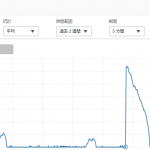もくじ
環境
- CentOS7
- 例としてadmin
【管理用ユーザの作成 ※rsyncにも使う】
# useradd admin # passwd admin
# cp -p /etc/pam.d/su /etc/pam.d/su_yyyymmdd
# vi /etc/pam.d/su #auth required pam_wheel.so use_uid ↓変更 auth required pam_wheel.so use_uid
# usermod -G wheel admin
# grep wheel /etc/group wheel:x:10:admin
sudo ができるように/etc/sudoersファイルを変更
# visudo ↓これをrootの同じ設定の下に追加 %wheel ALL=(ALL) ALL
SSH公開鍵認証設定
# su admin
$ cd
$ ssh-keygen -t rsa -b 4096 -C "yuu@example.net" すべて空Enter
※楕円DSA暗号ならこっち
# ssh-keygen -t ecdsa -b 521 -C “yuu@example.net”
$ cd .ssh
id_rsa.pubを移動+リネームします。
$ mv id_rsa.pub authorized_keys
$ cd
適切なパーミッションを与えます。
$ chmod 700 .ssh $ chmod 600 .ssh/authorized_keys
SSH設定
# vi /etc/ssh/sshd_config #Port 22 Port ※任意のポート #PermitRootLogin yes PermitRootLogin no #RSAAuthentication yes #PubkeyAuthentication yes # The default is to check both .ssh/authorized_keys and .ssh/authorized_keys2 # but this is overridden so installations will only check .ssh/authorized_keys AuthorizedKeysFile .ssh/authorized_keys #PasswordAuthentication yes PasswordAuthentication no ※●最終行に追加 # SSH可能なユーザを指定 AllowUsers admin
# sshd -t
# systemctl reload sshd





![[MysQL]オンラインDDL](https://www.yuulinux.tokyo/contents/wp-content/uploads/2020/04/mysql_logo-150x150.jpg)