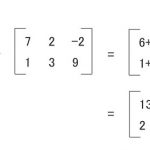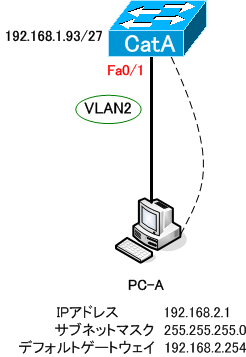
@Ping-t
Ping-tのシミュレーション問題やってみたのでノート(ㆁᴗㆁ✿)
・スイッチの名前とIPアドレスを設定しましょう。
スイッチに「CatA」という名前を付けてください。また、管理VLANに図の通りのIPアドレスを設定して下さい。
Switch>enable
Switch#configure terminal
Switch#configure terminal
CatA(config)#interface vlan 1
CatA(config-if)#ip address 192.168.1.93 255.255.255.224
・インターフェースの通信速度、Duplexの設定
CatAのfa0/1にPC-Aが接続されました。「Show Topology」ボタンで構成図を確認できます。
CatA(config-if)#end *2017-08-13 23:17:55 %SYS-5-CONFIG_I: Configured from console by console
CatA#show interfaces status Port Name Status Vlan Duplex Speed Type ------- ------------------------------- --------------- -------- --------- ---------- ------- Fa0/1 connected 1 A-Full A-100 100BaseTX/FX Fa0/2 not connect 1 Auto Auto 100BaseTX/FX Fa0/3 not connect 1 Auto Auto 100BaseTX/FX Fa0/4 not connect 1 Auto Auto 100BaseTX/FX Fa0/5 not connect 1 Auto Auto 100BaseTX/FX Fa0/6 not connect 1 Auto Auto 100BaseTX/FX Fa0/7 not connect 1 Auto Auto 100BaseTX/FX Fa0/8 not connect 1 Auto Auto 100BaseTX/FX Fa0/9 not connect 1 Auto Auto 100BaseTX/FX Fa0/10 not connect 1 Auto Auto 100BaseTX/FX Fa0/11 not connect 1 Auto Auto 100BaseTX/FX Fa0/12 not connect 1 Auto Auto 100BaseTX/FX
CatA#conf t
CatA(config)#interface FastEthernet 0/1
CatA(config-if)#duplex full
CatA(config-if)#speed 100
CatA(config-if)#end
CatA#show interfaces status Port Name Status Vlan Duplex Speed Type ------- ------------------------------- --------------- -------- --------- ---------- ------- Fa0/1 connected 1 Full 100 100BaseTX/FX Fa0/2 not connect 1 Auto Auto 100BaseTX/FX Fa0/3 not connect 1 Auto Auto 100BaseTX/FX Fa0/4 not connect 1 Auto Auto 100BaseTX/FX Fa0/5 not connect 1 Auto Auto 100BaseTX/FX Fa0/6 not connect 1 Auto Auto 100BaseTX/FX Fa0/7 not connect 1 Auto Auto 100BaseTX/FX Fa0/8 not connect 1 Auto Auto 100BaseTX/FX Fa0/9 not connect 1 Auto Auto 100BaseTX/FX Fa0/10 not connect 1 Auto Auto 100BaseTX/FX Fa0/11 not connect 1 Auto Auto 100BaseTX/FX Fa0/12 not connect 1 Auto Auto 100BaseTX/FX
・VLANの作成とポートへの割り当て
vlan databaseモードでvlan2を作成し、fa0/1に割り当てて下さい。
設定後、「show vlan」、「show interfaces status」で確認して下さい。
CatA#vlan database
CatA(vlan)#vlan 2
VLAN 2 added:
Name: VLAN0002
CatA(vlan)#exit APPLY completed. Exiting....
CatA#conf t
CatA(config)#int fa0/1
CatA(config-if)#switchport access vlan 2
CatA(config-if)#end *2017-08-13 23:26:33 %SYS-5-CONFIG_I: Configured from console by console
CatA#show vlan VLAN Name Status Ports -------- -------------------------------- --------- ------------------------------- 1 default active Fa0/2,Fa0/3,Fa0/4,Fa0/5, Fa0/6,Fa0/7,Fa0/8,Fa0/9, Fa0/10,Fa0/11,Fa0/12 2 VLAN0002 active Fa0/1 1002 fddi-default active 1003 token-ring-default active 1004 fddinet-default active 1005 trnet-default active VLAN Type SAID MTU Parent RingNo BridgeNo Stp BrdgMode Trans1 Trans2 -------- -------- ----------- -------- -------- -------- ----------- -------- ------------ -------- -------- 1 enet 1000001 1500 - - - - - 0 0 2 enet 1000002 1500 - - - - - 0 0 1002 fddi 1001002 1500 - - - - - 0 0 1003 tr 1001003 1500 - - - - - 0 0 1004 fdnet 1001004 1500 - - - ieee - 0 0 1005 trnet 1001005 1500 - - - ibm - 0 0
CatA#show interfaces status Port Name Status Vlan Duplex Speed Type ------- ------------------------------- --------------- -------- --------- ---------- ------- Fa0/1 connected 2 Full 100 100BaseTX/FX Fa0/2 not connect 1 Auto Auto 100BaseTX/FX Fa0/3 not connect 1 Auto Auto 100BaseTX/FX Fa0/4 not connect 1 Auto Auto 100BaseTX/FX Fa0/5 not connect 1 Auto Auto 100BaseTX/FX Fa0/6 not connect 1 Auto Auto 100BaseTX/FX Fa0/7 not connect 1 Auto Auto 100BaseTX/FX Fa0/8 not connect 1 Auto Auto 100BaseTX/FX Fa0/9 not connect 1 Auto Auto 100BaseTX/FX Fa0/10 not connect 1 Auto Auto 100BaseTX/FX Fa0/11 not connect 1 Auto Auto 100BaseTX/FX Fa0/12 not connect 1 Auto Auto 100BaseTX/FX
・インターフェースの通信速度、Duplexの設定
CatAのfa0/12にRouterAが接続されました。「Show Topology」ボタンで構成図を確認できます。
「show interfaces status」でfa0/12の「status」、「duplex」、「speed」を確認してみましょう。
その後、fa0/12のduplexを「半二重」、速度を「10Mbps」に設定し、設定後「show interfaces status」で確認して下さい。
CatA#show interfaces status Port Name Status Vlan Duplex Speed Type ------- ------------------------------- --------------- -------- --------- ---------- ------- Fa0/1 connected 2 Full 100 100BaseTX/FX Fa0/2 not connect 1 Auto Auto 100BaseTX/FX Fa0/3 not connect 1 Auto Auto 100BaseTX/FX Fa0/4 not connect 1 Auto Auto 100BaseTX/FX Fa0/5 not connect 1 Auto Auto 100BaseTX/FX Fa0/6 not connect 1 Auto Auto 100BaseTX/FX Fa0/7 not connect 1 Auto Auto 100BaseTX/FX Fa0/8 not connect 1 Auto Auto 100BaseTX/FX Fa0/9 not connect 1 Auto Auto 100BaseTX/FX Fa0/10 not connect 1 Auto Auto 100BaseTX/FX Fa0/11 not connect 1 Auto Auto 100BaseTX/FX Fa0/12 connected 1 A-Half A-10 100BaseTX/FX
CatA#conf t
CatA(config)#int fa0/12
CatA(config-if)#duplex half
CatA(config-if)#speed 10
CatA(config-if)#end *2017-08-13 23:31:10 %SYS-5-CONFIG_I: Configured from console by console
CatA#show interfaces status Port Name Status Vlan Duplex Speed Type ------- ------------------------------- --------------- -------- --------- ---------- ------- Fa0/1 connected 2 Full 100 100BaseTX/FX Fa0/2 not connect 1 Auto Auto 100BaseTX/FX Fa0/3 not connect 1 Auto Auto 100BaseTX/FX Fa0/4 not connect 1 Auto Auto 100BaseTX/FX Fa0/5 not connect 1 Auto Auto 100BaseTX/FX Fa0/6 not connect 1 Auto Auto 100BaseTX/FX Fa0/7 not connect 1 Auto Auto 100BaseTX/FX Fa0/8 not connect 1 Auto Auto 100BaseTX/FX Fa0/9 not connect 1 Auto Auto 100BaseTX/FX Fa0/10 not connect 1 Auto Auto 100BaseTX/FX Fa0/11 not connect 1 Auto Auto 100BaseTX/FX Fa0/12 connected 1 Half 10 100BaseTX/FX
・TRUNKの設定
fa0/12をトランクポートにしましょう。また、カプセル化は「IEEE802.1q」を指定して下さい。
設定後、「show interfaces status」や「show running-config 」で確認して下さい。
CatA#conf t
CatA(config)#int fa0/12
CatA(config-if)#switchport mode trunk
CatA(config-if)#switchport trunk encapsulation dot1q
CatA(config-if)#end *2017-08-13 23:33:37 %SYS-5-CONFIG_I: Configured from console by console
CatA#show interfaces status Port Name Status Vlan Duplex Speed Type ------- ------------------------------- --------------- -------- --------- ---------- ------- Fa0/1 connected 2 Full 100 100BaseTX/FX Fa0/2 not connect 1 Auto Auto 100BaseTX/FX Fa0/3 not connect 1 Auto Auto 100BaseTX/FX Fa0/4 not connect 1 Auto Auto 100BaseTX/FX Fa0/5 not connect 1 Auto Auto 100BaseTX/FX Fa0/6 not connect 1 Auto Auto 100BaseTX/FX Fa0/7 not connect 1 Auto Auto 100BaseTX/FX Fa0/8 not connect 1 Auto Auto 100BaseTX/FX Fa0/9 not connect 1 Auto Auto 100BaseTX/FX Fa0/10 not connect 1 Auto Auto 100BaseTX/FX Fa0/11 not connect 1 Auto Auto 100BaseTX/FX Fa0/12 connected trunk Half 10 100BaseTX/FX
CatA#show running-config Building configuration... Current configuration: ! version 12.0 no service pad service timestamps debug uptime service timestamps log uptime no service password-encryption ! hostname CatA ! ! ! ! ! ! ! ip subnet-zero ! ! ! interface FastEthernet0/1 duplex full speed 100 switchport access vlan 2 ! interface FastEthernet0/2 ! interface FastEthernet0/3 ! interface FastEthernet0/4 ! interface FastEthernet0/5 ! interface FastEthernet0/6 ! interface FastEthernet0/7 ! interface FastEthernet0/8 ! interface FastEthernet0/9 ! interface FastEthernet0/10 ! interface FastEthernet0/11 ! interface FastEthernet0/12 duplex half speed 10 switchport trunk encapsulation dot1q switchport mode trunk ! interface VLAN1 ip address 192.168.1.93 255.255.255.224 no ip directed-broadcast no ip route-cache ! ! line con 0 logging synchronous transport input none stopbits 1 line vty 0 4 login line vty 5 15 login ! end
・デフォルトゲートウェイの設定
デフォルトゲートウェイを「192.168.1.94」で設定して下さい。このアドレスはRouterAのサブインターフェースのIPアドレスです。
設定後、「show running-config 」で確認して下さい。
CatA#conf t
CatA(config)#ip default-gateway 192.168.1.94
CatA(config)#exit *2017-08-13 23:35:58 %SYS-5-CONFIG_I: Configured from console by console
CatA#show running-config Building configuration... Current configuration: ! version 12.0 no service pad service timestamps debug uptime service timestamps log uptime no service password-encryption ! hostname CatA ! ! ! ! ! ! ! ip subnet-zero ! ! ! interface FastEthernet0/1 duplex full speed 100 switchport access vlan 2 ! interface FastEthernet0/2 ! interface FastEthernet0/3 ! interface FastEthernet0/4 ! interface FastEthernet0/5 ! interface FastEthernet0/6 ! interface FastEthernet0/7 ! interface FastEthernet0/8 ! interface FastEthernet0/9 ! interface FastEthernet0/10 ! interface FastEthernet0/11 ! interface FastEthernet0/12 duplex half speed 10 switchport trunk encapsulation dot1q switchport mode trunk ! interface VLAN1 ip address 192.168.1.93 255.255.255.224 no ip directed-broadcast no ip route-cache ! ip default-gateway 192.168.1.94 ! line con 0 logging synchronous transport input none stopbits 1 line vty 0 4 login line vty 5 15 login ! end
・インターフェースのメモ
fa0/1に「PC-A VLAN2」、fa0/12に「RouterA TRUNK」というメモを残してください。
設定後、「show interfaces status」で確認して下さい。
CatA#conf t
CatA(config)#int fa0/1
CatA(config-if)#description PC-A VLAN2
CatA(config-if)#int fa0/12
CatA(config-if)#description RouterA TRUNK
CatA(config-if)#end *2017-08-13 23:37:58 %SYS-5-CONFIG_I: Configured from console by console
CatA#show interfaces status Port Name Status Vlan Duplex Speed Type ------- ------------------------------- --------------- -------- --------- ---------- ------- Fa0/1 PC-A VLAN2 connected 2 Full 100 100BaseTX/FX Fa0/2 not connect 1 Auto Auto 100BaseTX/FX Fa0/3 not connect 1 Auto Auto 100BaseTX/FX Fa0/4 not connect 1 Auto Auto 100BaseTX/FX Fa0/5 not connect 1 Auto Auto 100BaseTX/FX Fa0/6 not connect 1 Auto Auto 100BaseTX/FX Fa0/7 not connect 1 Auto Auto 100BaseTX/FX Fa0/8 not connect 1 Auto Auto 100BaseTX/FX Fa0/9 not connect 1 Auto Auto 100BaseTX/FX Fa0/10 not connect 1 Auto Auto 100BaseTX/FX Fa0/11 not connect 1 Auto Auto 100BaseTX/FX Fa0/12 RouterA TRUNK connected trunk Half 10 100BaseTX/FX
・VTPドメイン名の設定
VTPドメイン名を「rouegarpin」と設定して下さい。
設定後、「show vtp status」で確認して下さい。
CatA#vlan database
CatA(vlan)#vtp domain rouegarpin Changing VTP domain name from NULL to rouegarpin
CatA(vlan)#exit APPLY completed. Exiting....
CatA#show vtp status VTP Version : 2 Configuration Revision : 0 Maximum VLANs supported locally : 68 Number of existing VLANs : 6 VTP Operating Mode : Server VTP Domain Name : rouegarpin VTP Pruning Mode : Disabled VTP V2 Mode : Disabled VTP Traps Generation : Disabled MD5 digest : 0xnn 0xnn 0xnn 0xnn 0xnn 0xnn 0xnn 0xnn Configuration last modified by 0.0.0.0 at 08-13-17 23:30:08
Question 9
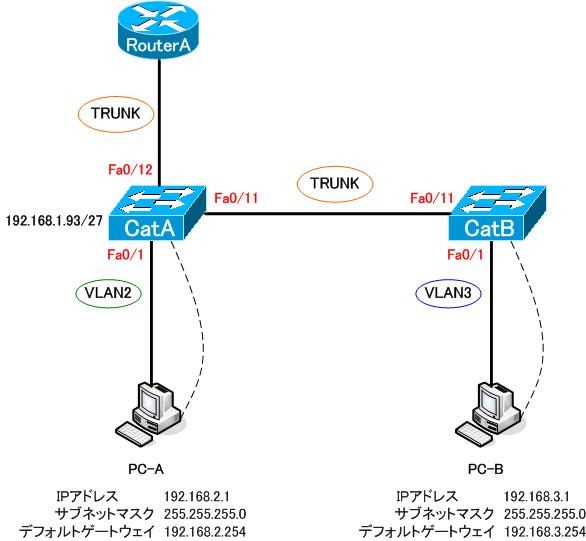
・新規スイッチの接続
CatAのfa0/11にCatBが接続されました。「Show Topology」ボタンで構成図を確認できます。
CatAのfa0/11をトランクポートに設定しましょう。カプセル化は「isl」とします。
設定後、「show interfaces status」や「show running-config 」で確認して下さい。
*カプセル化タイプのISLは、Catalyst2900シリーズのデフォルトですので、「show running-config 」に表示されません。
CatA>enable
CatA#conf t
CatA(config)#int fa0/11
CatA(config-if)#switchport mode trunk
CatA(config-if)#switchport trunk encapsulation isl
CatA(config-if)#end *2017-08-14 00:42:15 %SYS-5-CONFIG_I: Configured from console by console
CatA#show interfaces status Port Name Status Vlan Duplex Speed Type ------- ------------------------------- --------------- -------- --------- ---------- ------- Fa0/1 PC-A VLAN2 connected 2 Full 100 100BaseTX/FX Fa0/2 not connect 1 Auto Auto 100BaseTX/FX Fa0/3 not connect 1 Auto Auto 100BaseTX/FX Fa0/4 not connect 1 Auto Auto 100BaseTX/FX Fa0/5 not connect 1 Auto Auto 100BaseTX/FX Fa0/6 not connect 1 Auto Auto 100BaseTX/FX Fa0/7 not connect 1 Auto Auto 100BaseTX/FX Fa0/8 not connect 1 Auto Auto 100BaseTX/FX Fa0/9 not connect 1 Auto Auto 100BaseTX/FX Fa0/10 not connect 1 Auto Auto 100BaseTX/FX Fa0/11 connected trunk A-Full A-100 100BaseTX/FX Fa0/12 RouterA TRUNK connected trunk Half 10 100BaseTX/FX
CatA#show run Building configuration... Current configuration: ! version 12.0 no service pad service timestamps debug uptime service timestamps log uptime no service password-encryption ! hostname CatA ! ! ! ! ! ! ! ip subnet-zero ! ! ! interface FastEthernet0/1 description PC-A VLAN2 duplex full speed 100 switchport access vlan 2 ! interface FastEthernet0/2 ! interface FastEthernet0/3 ! interface FastEthernet0/4 ! interface FastEthernet0/5 ! interface FastEthernet0/6 ! interface FastEthernet0/7 ! interface FastEthernet0/8 ! interface FastEthernet0/9 ! interface FastEthernet0/10 ! interface FastEthernet0/11 switchport mode trunk ! interface FastEthernet0/12 description RouterA TRUNK duplex half speed 10 switchport trunk encapsulation dot1q switchport mode trunk ! interface VLAN1 ip address 192.168.1.93 255.255.255.224 no ip directed-broadcast no ip route-cache ! ip default-gateway 192.168.1.94 ! line con 0 logging synchronous transport input none stopbits 1 line vty 0 4 login line vty 5 15 login ! end
・VLANの名前
CatAでvlan2の名前を「Soumu」に変更し、またvlan3を新規に作成して名前を「Eigyo」に設定して下さい。
設定後、「show vlan」で確認して下さい。
CatA#vlan database
CatA(vlan)#vlan 2 name Soumu
VLAN 2 modified:
Name: Soumu
CatA(vlan)#vlan 3 name Eigyo
VLAN 3 added:
Name: Eigyo
CatA(vlan)#exit
APPLY completed.
Exiting....
CatA#show vlan VLAN Name Status Ports -------- -------------------------------- --------- ------------------------------- 1 default active Fa0/2,Fa0/3,Fa0/4,Fa0/5, Fa0/6,Fa0/7,Fa0/8,Fa0/9, Fa0/10 2 Soumu active Fa0/1 3 Eigyo active 1002 fddi-default active 1003 token-ring-default active 1004 fddinet-default active 1005 trnet-default active VLAN Type SAID MTU Parent RingNo BridgeNo Stp BrdgMode Trans1 Trans2 -------- -------- ----------- -------- -------- -------- ----------- -------- ------------ -------- -------- 1 enet 1000001 1500 - - - - - 0 0 2 enet 1000002 1500 - - - - - 0 0 3 enet 1000003 1500 - - - - - 0 0 1002 fddi 1001002 1500 - - - - - 0 0 1003 tr 1001003 1500 - - - - - 0 0 1004 fdnet 1001004 1500 - - - ieee - 0 0 1005 trnet 1001005 1500 - - - ibm - 0 0
・CatBの設定
CatBに移動し、以下の設定を入れてください。「Show Topology」ボタンで構成図に戻り、PC-BをクリックするとCatBに移動できます。
1.ホスト名
2.VTPドメイン名の設定
3.VTPモードをクライアントへ変更
4.割り当て可能な最初のIPアドレスの設定
5.インターフェースへのVLAN、TRUNKの設定
6.fa0/1のduplexを「全二重」、速度を「100Mbps」に固定し、「PC-B VLAN3」とメモを残す
7.fa0/11に「CatA TRUNK」のメモ
8.デフォルトゲートウェイの設定
1.ホスト名
Switch>enable
Switch#conf t
Switch(config)#host CatB
CatB(config)#exit *2017-08-14 00:44:43 %SYS-5-CONFIG_I: Configured from console by console
2.VTPドメイン名の設定
CatB#vlan database
CatB(vlan)#vtp domain rouegarpin Changing VTP domain name from NULL to rouegarpin
3.VTPモードをクライアントへ変更
CatB(vlan)#vtp client Setting device to VTP CLIENT mode.
CatB(vlan)#exit In CLIENT state, no apply attempted. Exiting....
4.割り当て可能な最初のIPアドレスの設定
CatB#conf t
CatB(config)#int vlan 1
CatB(config-if)#ip address 192.168.1.65 255.255.255.224
5.インターフェースへのVLAN、TRUNKの設定
CatB(config-if)#int fa0/11
CatB(config-if)#switchport mode trunk
6.fa0/1のduplexを「全二重」、速度を「100Mbps」に固定し、「PC-B VLAN3」とメモを残す
CatB(config-if)#int fa0/1
CatB(config-if)#switchport access vlan 3
CatB(config-if)#duplex full
CatB(config-if)#speed 100
CatB(config-if)#speed 100
7.fa0/11に「CatA TRUNK」のメモ
CatB(config-if)#int fa0/11
CatB(config-if)#int fa0/11
8.デフォルトゲートウェイの設定
CatB(config-if)#exit
CatB(config)#ip default-gateway 192.168.1.94
設定の保存
スウィッチBで実行
CatB(config)#exit
CatB#copy run start Destination filename [startup-config]? Building configuration... [OK]
CatB#show run Building configuration... Current configuration: ! version 12.0 no service pad service timestamps debug uptime service timestamps log uptime no service password-encryption ! hostname CatB ! ! ! ! ! ! ! ip subnet-zero ! ! ! interface FastEthernet0/1 description PC-B VLAN3 duplex full speed 100 switchport access vlan 3 ! interface FastEthernet0/2 ! interface FastEthernet0/3 ! interface FastEthernet0/4 ! interface FastEthernet0/5 ! interface FastEthernet0/6 ! interface FastEthernet0/7 ! interface FastEthernet0/8 ! interface FastEthernet0/9 ! interface FastEthernet0/10 ! interface FastEthernet0/11 description CatA TRUNK switchport mode trunk ! interface FastEthernet0/12 ! interface VLAN1 ip address 192.168.1.65 255.255.255.224 no ip directed-broadcast no ip route-cache ! ip default-gateway 192.168.1.94 ! line con 0 logging synchronous transport input none stopbits 1 line vty 0 4 login line vty 5 15 login ! end
スウィッチAで実行
CatA#copy run start Destination filename [startup-config]? Building configuration... [OK]
CatA#copy run start Destination filename [startup-config]? Building configuration... [OK]