Dev Containerが起動しなくなったので復旧した手順 Terminal CPUアーキテクチャ確認 ARMのGoをインストールする https://go.dev/dl/ VS Code 拡張機能の「Go」を削除 拡張機能の「Go」を改めてインストール VS Codeの再起動 これでDev Containerが起動しました😀
[Solved] Version of Delve is too old for Go version 1.22.3 (maximum supported version 1.21, suppress this error with –check-go-version=false)
Goをアップデートしたら、VS Codeのデバッガが動かなくなった。 Mac内のdelveをbrewで更新する 対応
[Solved] require() of ES Module /Users/kanehiroyuu/Documents/GitHub/front-study/udemy/nuxt-projects/nuxt-async/node_modules/axios/index.js from
pages/users/index.vue http://localhost:3000/users/
Nuxtお勉強メモ
勉強元サイト はじめてのNuxt 3入門 ・Nuxt.jsのディレクトリの構造と機能 ・pages ・stores ・components ・Axios 【Nuxt.js】props基礎編:コンポーネントに自由にデータを渡そう ・props Vue.js Piniaを使って状態管理(データの共有)を行ってみよう ・Pinia ツール https://jsonplaceh …
goenv2系に更新して最新のGoをインストール
チュートリアル https://zenn.dev/hsaki/books/golang-graphql/viewer/tutorial 既存環境削除 参考になった ・Interfaceはメソッドの塊です。 ・Interfaceが期待するメソッド(例ではFunc …
Golang 分散トランザクション
TCCパターンとSagaパターンの違い TCCパターン(Try-Confirm/Cancel) Tryフェーズ: 各サービスがリソースを予約します。予約が成功すると、リソースは一時的に確保されます。 Confirmフェーズ: すべてのサービスのTryフェーズが成功した場合に実行され、リソースの予約が確定されます。 Cancelフェーズ: どれか一つのサービスのTryフェーズが失敗した場合や、Con …
VS CodeにChatGPT Genie AI, Github Copilotを導入
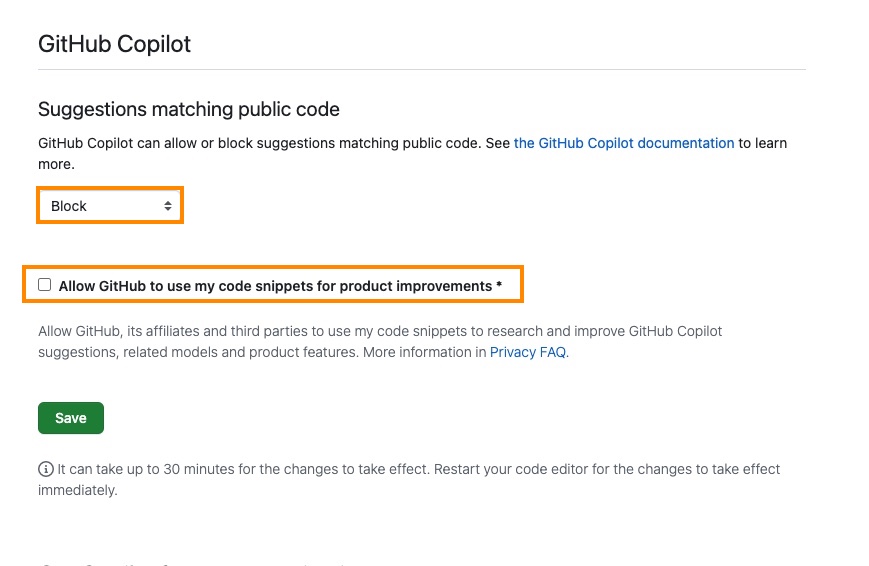
クレジットカードが必要です🐱💰🤖 ChatGPT Genie AI拡張機能 API Keyとクレジット契約 https://platform.openai.com/account/billing/overview クレジット登録 詳しくは下記で(外部サイト) https://ex-ture.com/blog/2023/04/07/chatgpt%E3%81%A8vsco …
[Golang] Request Bodyをオブジェクトや配列に変換
Genericsがある良い時代にGolang使えてよかったhttps://t.co/E4MlH1ikv4 — 優さん (@yuu13n6r2) January 6, 2023 Controller.go Request/RequestBody.go Genericが活躍した😼 https://go.dev/doc/tutorial/generics &nb …
実践Clean Architecture & DDD@Laravel お勉強メモ
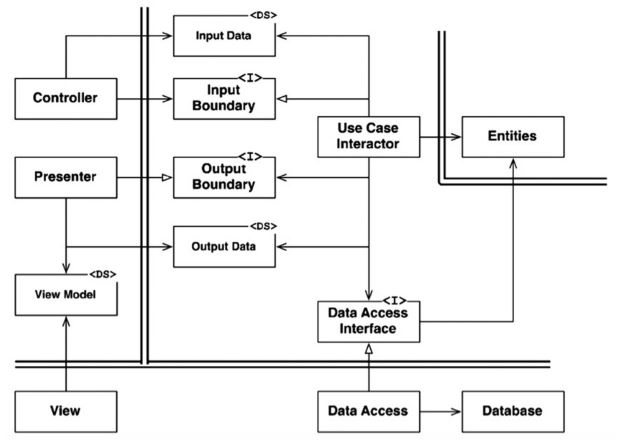
Clean Architectureで開発してま 論よりコード! https://github.com/yuukanehiro/birthday-reminder 自分でも実装してみてます。 <I>にしている箇所が重要で、 切り替え テスト できるようにしている <DS>の箇所も切り出しているので テスト できる Entitiesで …
[Golang]sync.Mutexでスレッドセーフにする
複数のgoroutineでgocsv.Marshalによる競合を防ぐ
Git 全てのローカルブランチを削除する

GKE k8sの雰囲気感を知る

クラスター作成 クラスタの認証情報取得 replicasを1を2に変更 アクセスする http://34.84.71.8 …